About the recipient profile
Intended audience: recipient coordinator transplant program admin transplant physician clinical services coord-csc hla technologist
A recipient profile stores information about an organ recipient that allows them to be referred and waitlisted for one or more organ transplants. You can view the details of any recipient profile you are authorized to see.
Finding a recipient profile
There are multiple ways to access a recipient’s profile:
Navigating a recipient profile
Sidebar
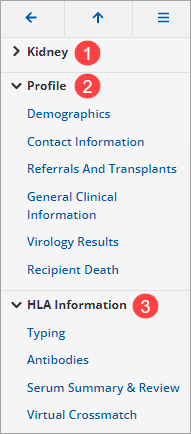
The sidebar is a navigation menu on the left side of the page, with links to:
-
Organ Journeys.
-
A recipient Profile section.
-
An HLA Information section.
Select any link to jump to that section of the profile.
Viewing a recipient profile
Recipient summary
A recipient summary or summary bar is always displayed at the top of the page.
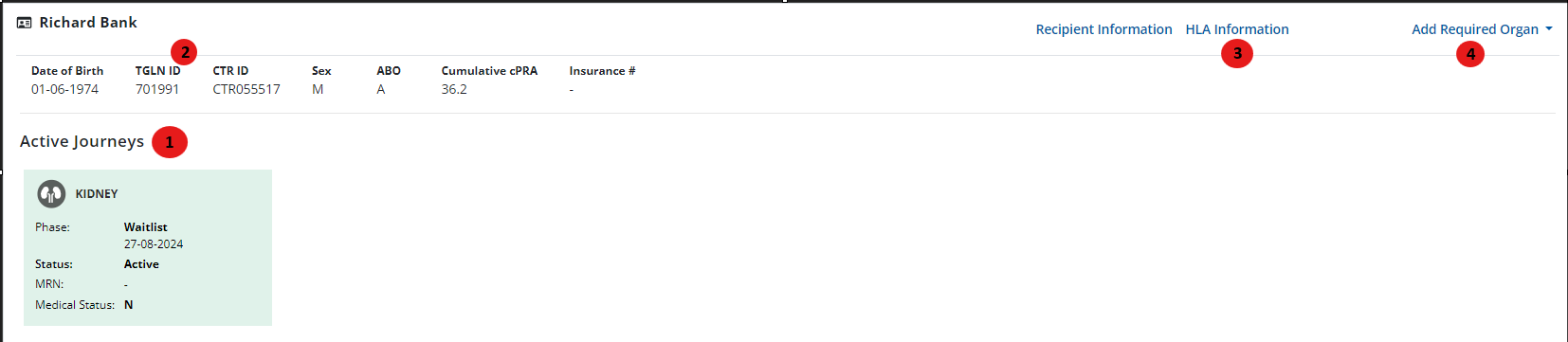
The summary section includes:
-
All active and inactive organ transplant journeys, including waitlist dates, MRN and medical status.
-
Each organ’s name is a link to the organ details page.
-
If you are currently viewing the organ details for an active journey, that organ is displayed in green in the summary section.
-
HSH flag: High status heart patients participating in the CBS Interprovincial Organ Sharing for High Status Hearts program will have an HSH indicator if they meet the following eligibility requirements:
-
Highly sensitized to Human Lymphocyte Antigens (HLA) with a cPRA ≥80% and/or
-
Designated as medically urgent (medical status 4)
-
-
IPOS Kidney flag: Patient eligible for IPOS Kidney status will have an IPOS indicator if they meet the following requirements:
-
Highly sensitized to Human Lymphocyte Antigens (HLA) with a cPRA ≥95%
-
And are on dialysis
-
-
Other patients who qualify for IPOS include:
-
Paediatric transplant candidates regardless of sensitization
-
Pre-emptive recipients with a cPRA 99.5% or higher
-
-
Phase : A decision or an outcome that indicates the recipient's state in the journey. A journey has multiple phases: Referral, Consultation, Medical Assessment, Waitlist, Allocation and Offer, Transplant Surgery, and Post Transplant Follow Up. The Phase also displays the phase date.
-
Status: Refers to the Recipient’s Referral and Transplant status. A recipient has multiple statuses in the organ journey as per the organ: Active, Cancelled, Cluster Hold, Cluster Suspension, Deferred, Delayed, HCC Suspension, Heart Suspension, Inactive, Incomplete, Incomplete Cluster Hold, Medical Hold, Medical Suspension, MELD Suspension, Partial Cluster Transplant Hold, Pending, Post Transplant, Received, Serum Hold, To Be Listed, Transplant in Progress, Treatment Required, Waiting for Living Donor Only.
-
MRN : Medical Record Number
-
Medical Status: A medical status is indicative of a change in the patient’s medical condition and a change to the medical status can impact the recipient’s priority on organ allocations.
-
-
Key recipient information, such as:
-
TGLN and CTR IDs.
-
Demographic and clinical information.
-
Insurance number.
-
-
Links to:
-
Recipient information.
-
HLA information.
-
CTR integration sync events
-
-
An Add Required Organ dropdown. Select an organ from this dropdown to initiate a transplant journey.
Summary bar
When you scroll down the page, the summary section is replaced by a summary bar, which always appears at the top of the page.
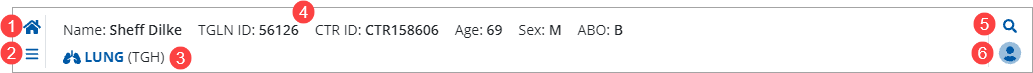
The summary bar includes:
-
Home icon: select to return to the dashboard.
-
Menu icon: select to open the system’s primary navigation menu.
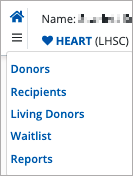
-
All active organ transplant journeys.
-
Each organ’s name is a link to the organ details page.
-
If you are currently viewing the organ details for an active journey, that organ is displayed in green in the summary bar.
-
-
Key recipient information, such as:
-
TGLN and CTR IDs.
-
Demographic and clinical information.
-
-
Search icon: select to access system search.
-
Profile icon: select to access support, account administration features, or to log out.
Profile section
The recipient’s profile section includes:
-
Demographics: see Create and update a recipient profile.
-
Contact Information: see Create and update a recipient profile.
-
Referrals and Transplants:
-
A list of this recipient’s Ontario Referrals and Transplants.
-
An Add Required Organ dropdown. You can select an organ from this dropdown to initiate a transplant journey.
-
Out of Province Transplants: see Manage out-of-province (OOP) transplant information.
-
-
General Clinical Information: see Manage general clinical information.
-
Virology Results: see Manage virology results (recipients).
-
Recipient Death: see Manage recipient death information.
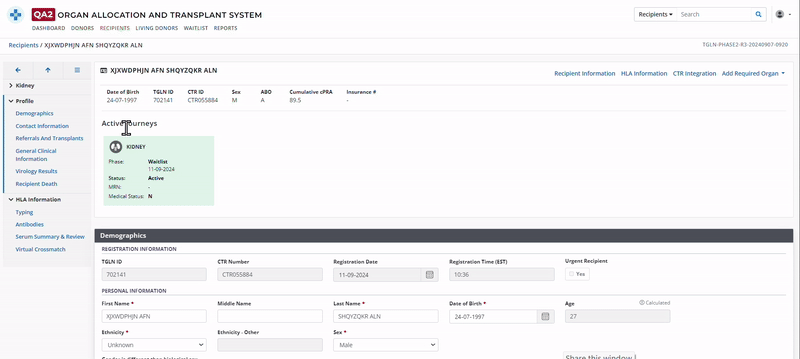
|
HLA information section
The HLA information section includes:
-
Typing: see Manage HLA typing information.
-
Antibodies: see Manage HLA antibody information.
-
Serum Summary & Review: see View recipient antibody history.
-
Virtual Crossmatch: see Perform a specified VXM and View VXM history.
Organ journey sections
Each organ journey has the following sections:
-
Referral: see Manage referral details and Manage referral decisions.
-
Consultation: see Manage consultation decisions.
-
Medical Assessment: see Manage medical assessment decisions.
-
Organ Specific Details: see Organ specific details.
-
Donor Acceptability Criteria: see Manage donor acceptability criteria.
-
Waitlist: see Waitlist.
-
Transplant Details: see Manage transplant details.
-
Post Transplant Follow Up: see Manage recipient post-transplant follow-up.
