Manage recipient post-transplant follow-up
Intended audience: recipient coordinator transplant program admin
A recipient’s status and other post-transplant follow-up assessment information is entered in the system, to support longitudinal analysis of recipient outcomes.
Add post-transplant follow-up information when:
-
Recipient coordinators complete an annual follow-up.
Note that the system sends reminder notices to recipient coordinators every year.
Significant changes to a recipient’s status occur, such as graft failure, recipient death, or lost to follow-up.
Follow up information is required for each organ in a cluster.
Adding a post-transplant follow-up
Go to the recipient’s profile, then select Organ > Post Transplant Follow Up on the sidebar.
-
Scroll down to the Post Transplant Follow-Up details.
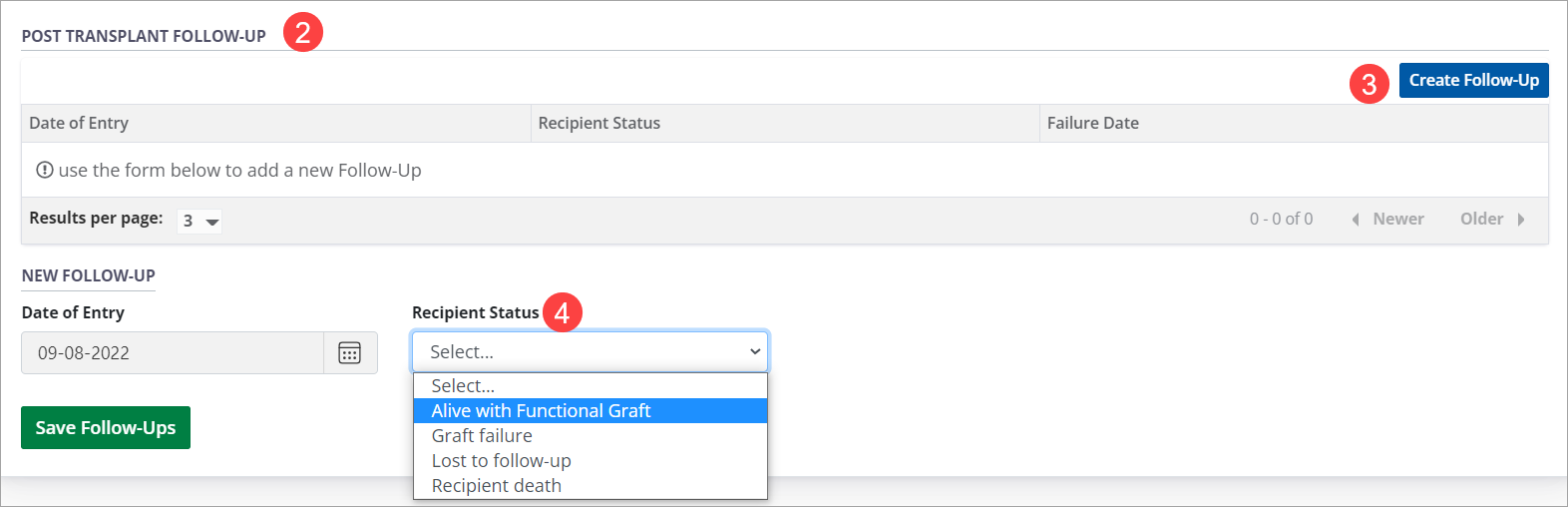
Select the Create Follow-Up button.
-
Select an option from the Recipient Status dropdown under New Follow-Up.
If the information about a recipient’s death has already been logged, Recipient Status cannot be Alive with Functional Graft or Lost to Follow-Up.
-
The system opens fields for input.
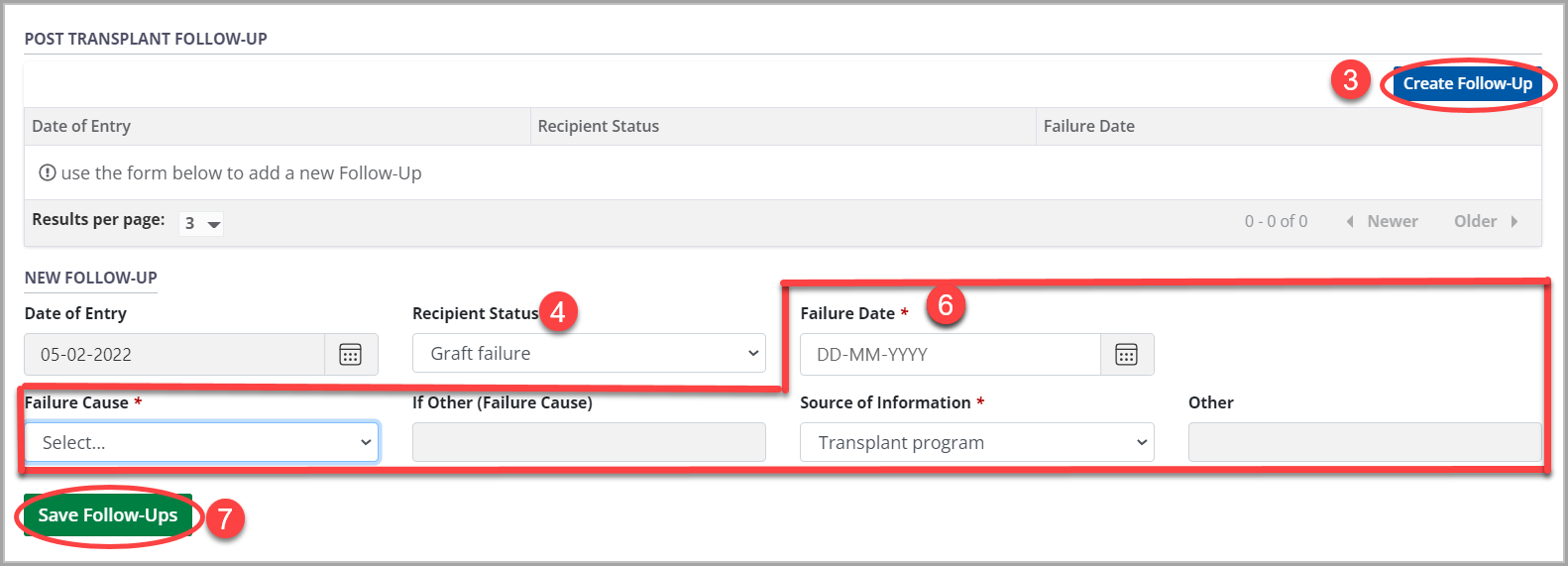
Different follow-up information is required depending on the Recipient Status and the organ. See Follow-up information by recipient status for specifics.
Enter information in the fields that appear.
-
Select the Save Follow-Up button.
To cancel, select the return to previous page icon or browse to any other page without saving. Any unsaved information is discarded.
-
If Recipient Status is Recipient Death, the system asks for confirmation that the recipient should be marked as deceased.
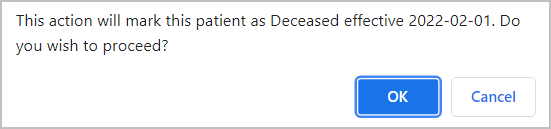
-
Select:
OK to continue.
Cancel to edit the follow-up.
-
The system adds the new follow-up to the Post-Transplant Follow-Up table.
If Recipient Status is Recipient Death, the system automatically updates the Recipient Death section of the recipient’s profile. See Manage Recipient Death for details of automated system activity after a death is recorded.
Viewing and editing historical post-transplant follow-ups
Previous follow-up entries are visible in the Post-Transplant Follow-Up table.
The most recent entry can be edited, all others are read-only.
Go to the recipient’s profile, then select Organ > Post Transplant Follow Up on the sidebar.
-
Scroll down to the Post Transplant Follow-Up details.
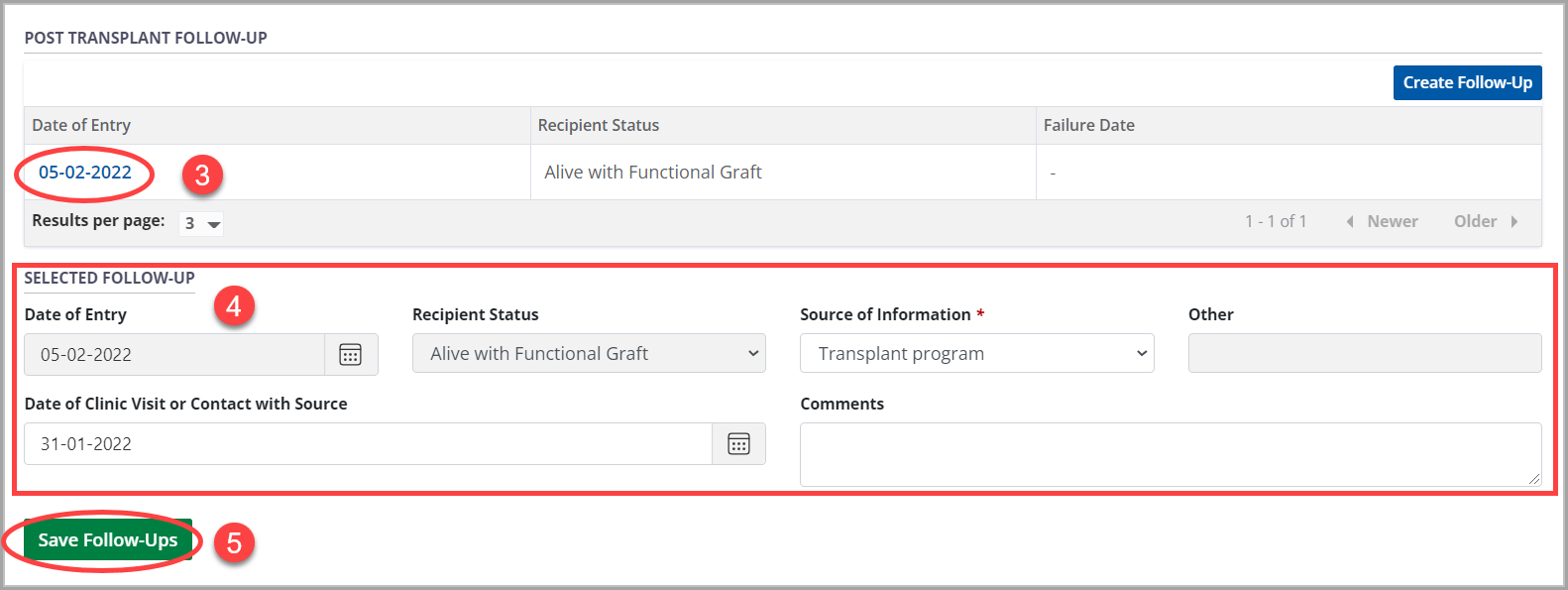
Select any follow-up entry from the table to see its details presented in the Selected Follow-Up fields below.
-
If this is the most recent entry, edit the information as required.
Date of Entry and Recipient Status cannot be edited. To log a new follow-up, select the Create Follow-Up button above the table.
-
Select the Save Follow-Up button.
To cancel, select the return to previous page icon or browse to any other page without saving. Any unsaved information is discarded.
The system updates the selected follow-up.
