Manage consultation decisions
Intended audience: recipient coordinator transplant program admin
Once an organ referral is accepted, the recipient meets and discusses their case with a transplant physician. Details of this consultation must be logged in the system so that the recipient can continue, end, or temporarily postpone their transplant journey.
Prerequisite: A Referral Accepted decision must be logged before any consultation decisions can be entered.
A medical assessment may have been conducted at the same time; the medical assessment is logged separately.
There are three consultation decisions:
Consultation completed: The recipient and transplant physician meet and agree to go forward with the transplant journey.
Consultation cancelled: The recipient becomes unavailable before their consultation (and will not be continuing the transplant journey).
Consultation delayed: The consultation must be delayed because of the recipient or the transplant physician.
How consultation decisions affect the transplant journey:
Consultation Completed: allows the transplant journey to continue.
-
Consultation Cancelled:
Terminates the transplant journey.
Automatically sets the medical assessment decision to Assessment Cancelled, with a reason of Per consultation.
Consultation Delayed: suspends this organ’s journey beginning on the Delay Start Date and restarts the journey on the Delay End Date, if one has been provided.
For more detail about each phase of the transplant journey, see About transplant journeys.
Adding a consultation decision
One or more consultation decisions can be added to an organ transplant journey over time, until a final decision (Consultation Completed or Consultation Cancelled) is saved.
Go to the recipient’s profile, then select Organ > Consultation on the sidebar for the organ you want to update.
Select Create Consultation Decision.
-
Enter required information in the New Consultation Decision fields.
Select a Consultation Decision.
Select a Recipient Coordinator.
Specify the Primary Transplant Physician (optional).
-
If the Consultation Decision is Consultation Completed, enter
Consultation Date.
-
If the Consultation Decision is Consultation Cancelled, enter
Consultation Date.
Reason.
-
If the Consultation Decision is Consultation Delayed, enter
Delay Start Date.
Reason (for Delay).
-
Delay End Date if you know it. Otherwise, leave it empty.
Note: a Delay End Date must be entered before the next consultation decision can be logged.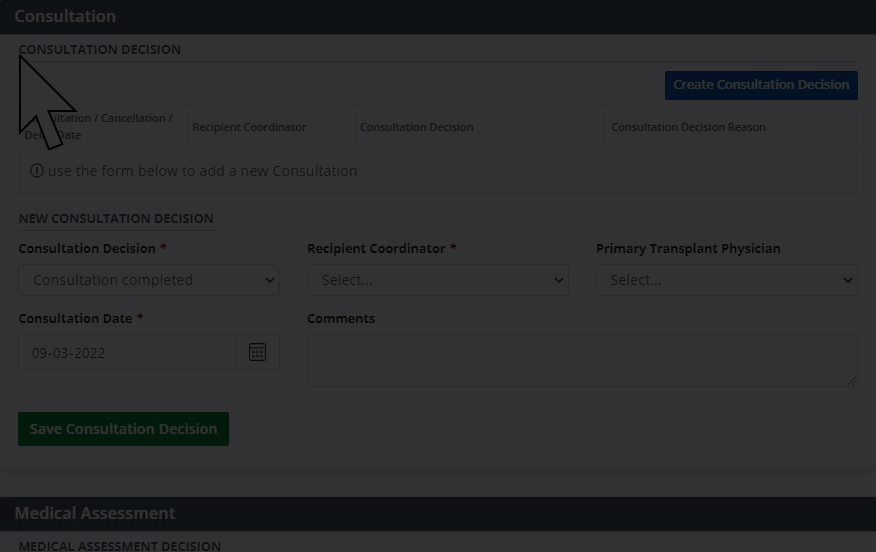
Enter any Comments.
-
Select the Save Consultation Decision button.
To cancel, select the return to previous page icon or browse to any other page without saving. Any unsaved information is discarded.
-
If the decision is Consultation Completed or Consultation Cancelled the system prompts you to confirm your decision (these are final decisions and cannot be amended).
Select:OK to continue.
Cancel to return to the decision.
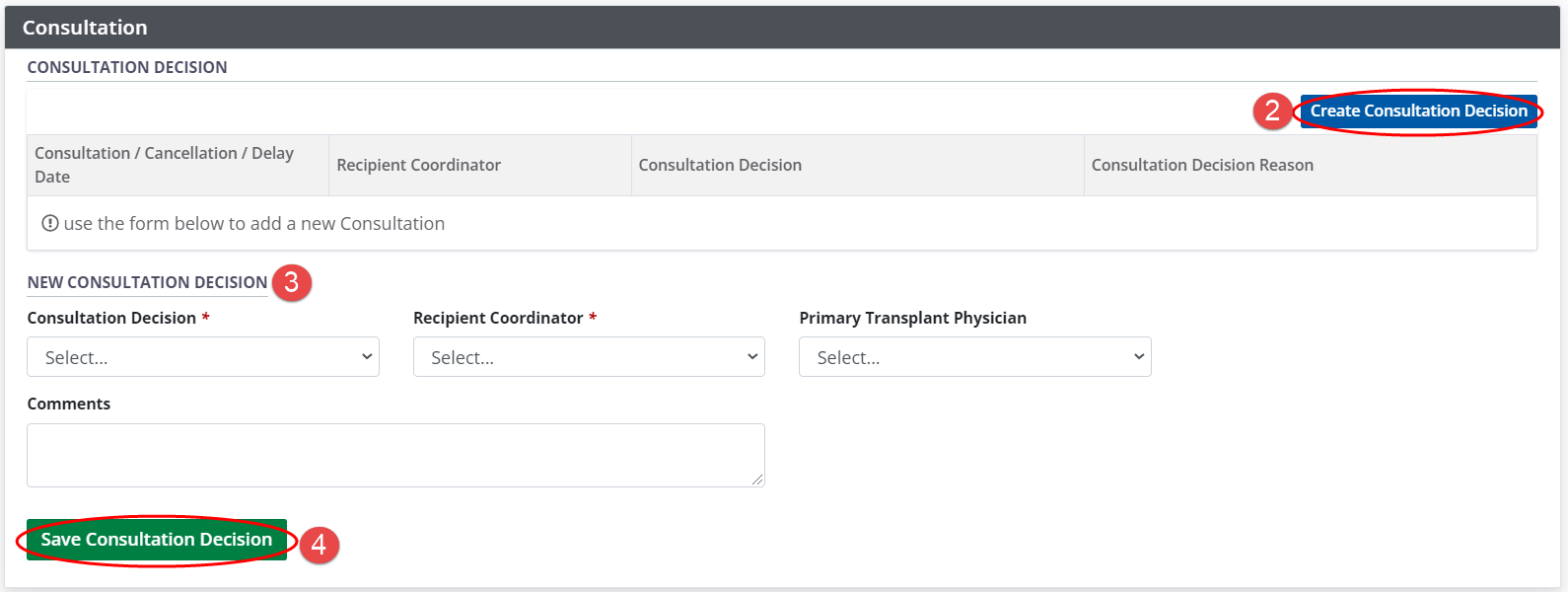
The system adds the new consultation decision to the Consultation Decision table.
The system updates the journey status for the organ. You can see the journey phase (Consultation) and the status:
in the recipient list,
on the status bar in the recipient’s profile,
In the left navigation Profile > Referrals and Transplants,
On your dashboard.
Viewing and editing historical consultation decisions
All consultation decisions made for this journey, along with the recipient’s Total Wait for Consultation, are visible in the Consultation Decision table.
Consultation Completed and Consultation Cancelled decisions are final and cannot be edited. A previous Consultation Delayed decision must be edited to include a Delay End Date before another decision can be added.
Go to the recipient’s profile, then select Organ > Consultation on the sidebar, for the organ you want to update.
Select any decision from the table of previous Consultation Decisions to see its details in the Selected Consultation Decision fields below.
-
If this is the most recent Consultation Delayed entry, edit the information as required (typically, to provide a Consultation Delay End Date.)
The Consultation Decision field cannot be changed. To log a different decision, select the Create Consultation Decision button.
-
Select the Save Consultation Decision button.
To cancel, select the return to previous page icon or browse to any other page without saving. Any unsaved information is discarded.
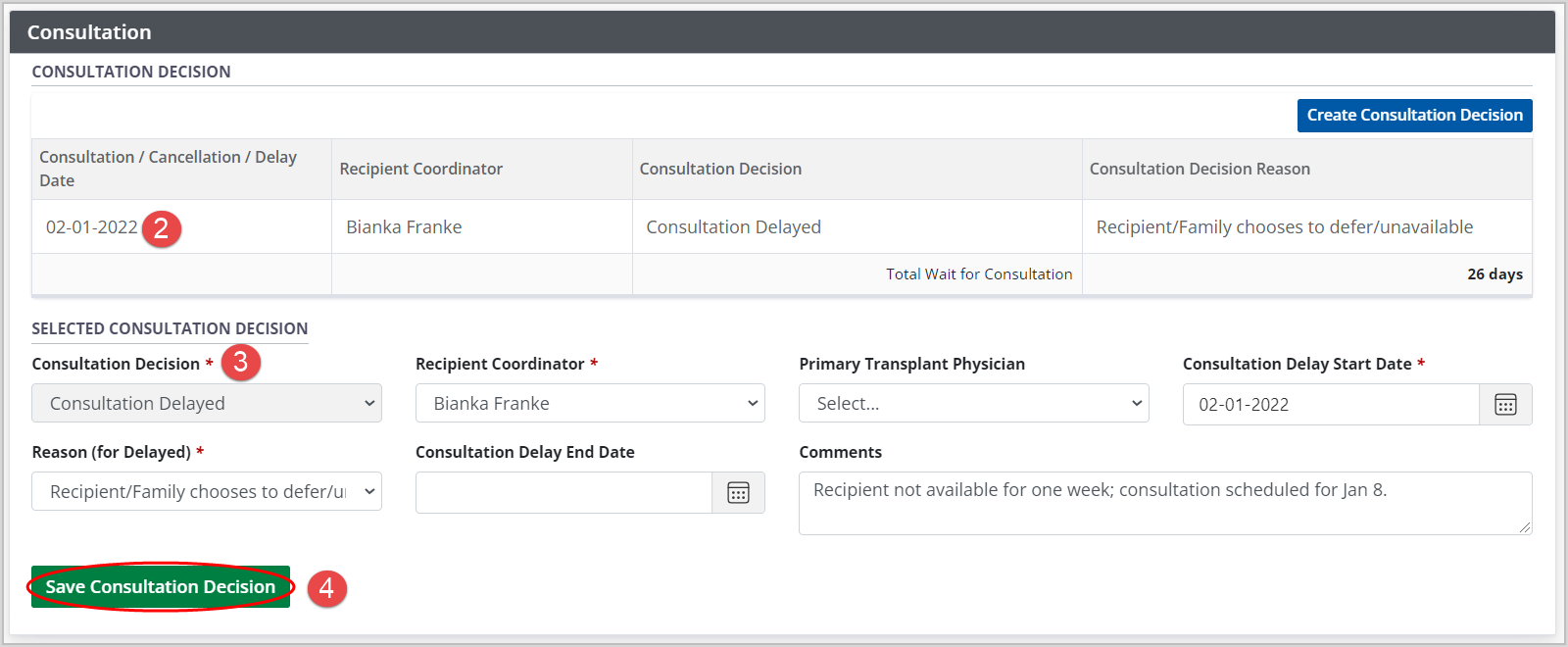
The system updates the selected consultation decision.
Total wait for consultation
Total Wait for Consultation is the number of days elapsed between the referral accepted date (as recorded in the Referral Decision) and the final consultation decision date. If a final consultation decision hasn’t been made yet, it shows the days elapsed between the referral accepted date and today.

The system calculates the Total Wait Time For Consultation for reporting and analysis by TGLN and transplant programs, with the intent to reduce overall wait time.
Delays
A consultation may be delayed for a number of legitimate reasons (for example, the recipient must complete an abstinence program before continuing their journey). The system does not count the days during a delay in calculating Total Wait Time For Consultation.
