Manage recipient death information
Intended audience: recipient coordinator transplant program admin clinical services coord-csc
When an organ transplant recipient dies, whether before or after transplantation, the date and cause of death must be entered in the system.
Once a recipient’s death is logged in the system, most of the information in their profile is locked and cannot be edited.
If any of the locked information in a deceased recipient’s profile needs to be changed, complete the OATS User Support Intake Form
Recording a recipient’s death information
-
Go to the recipient’s profile, then select Profile > Recipient Death on the sidebar.
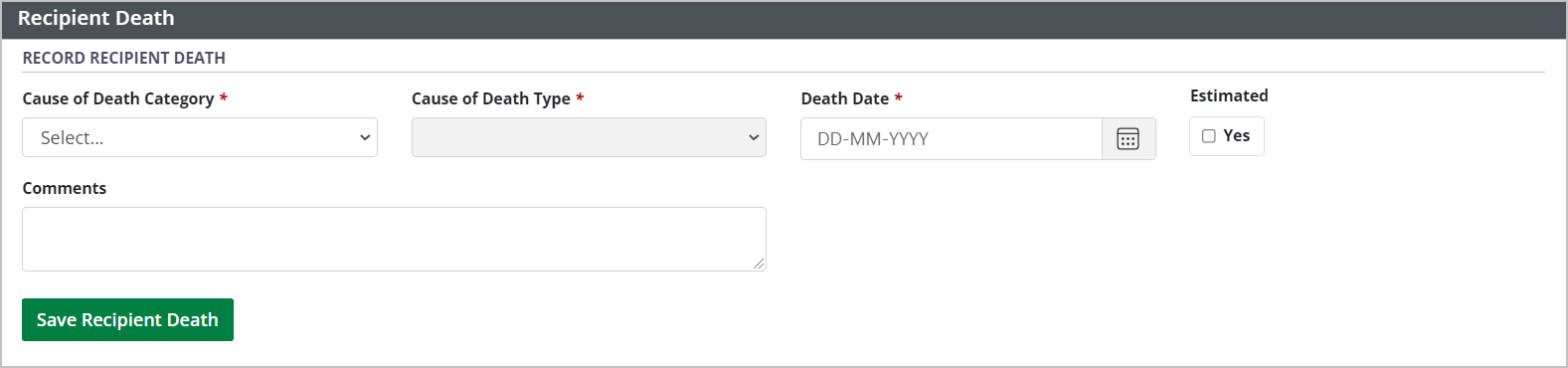
-
Enter information in the Record Recipient Death fields.
Cause of Death Category.
Cause of Death Type (options depend on the Category selected)
Death Date.
If the exact date of death is unknown, enter an estimated Death Date and select the Estimated box.
Relevant Comments.
-
Select the Save Recipient Death button.
To cancel, select the return to previous page icon or browse to any other page without saving. Any unsaved information is discarded.
-
The system indicates that this a final decision and asks for confirmation that the recipient should be marked as deceased.
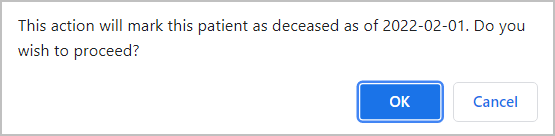
-
Select:
OK to continue.
Cancel to edit.
The system:
Shows a status of deceased in the recipient’s summary bar.
Removes the recipient from all waitlists (if applicable).
Prompts the Recipient Coordinator to update any open referral, consultation or medical assessment decisions, or to log a final follow-up.
Locks all other sections of the recipient’s profile.
For additional information, see How recipient death affects organ transplant journeys.
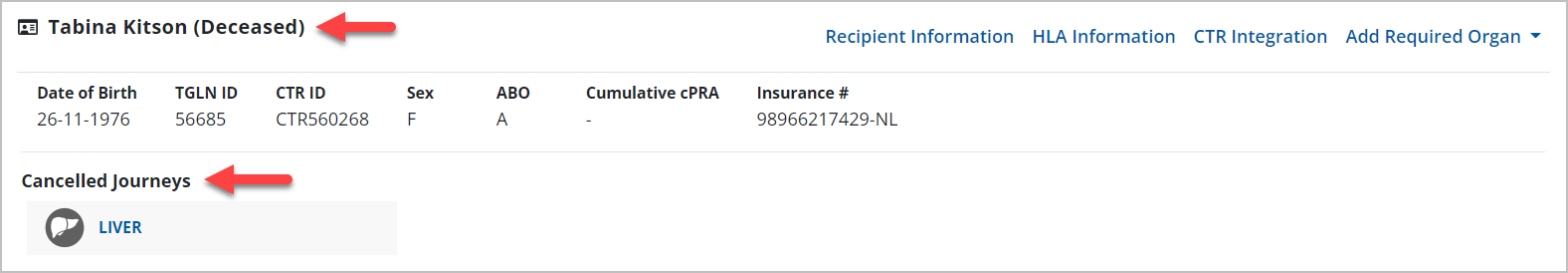
Viewing and editing a recipient’s death information
Marking a recipient as deceased cannot be undone. However, information about the date and cause of death can be edited at any time.
-
Go to the recipient’s profile, then select Profile > Recipient Death on the sidebar.
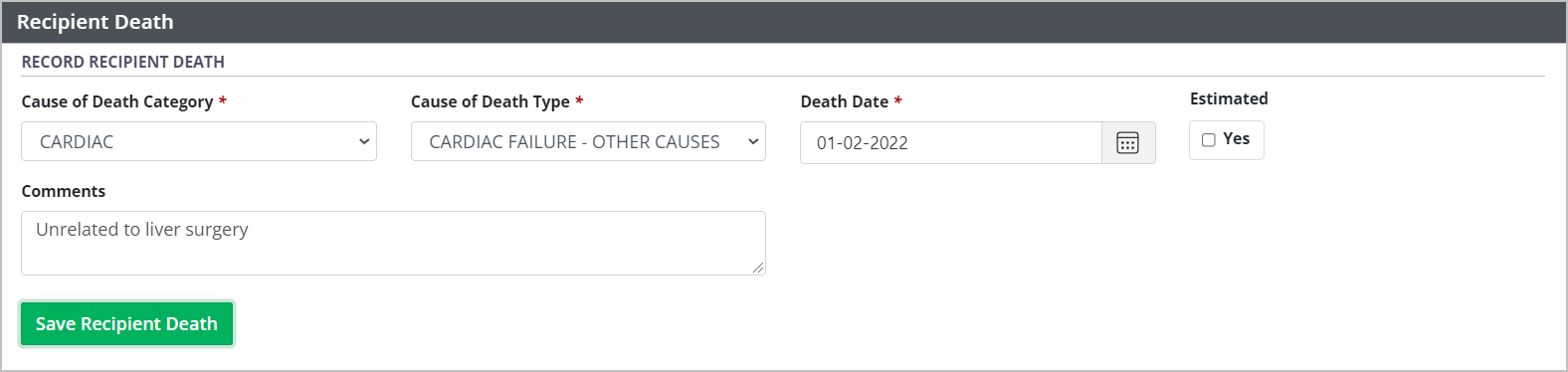
The fields are populated with any previously saved information.
Edit information in the Record Recipient Death fields.
-
Select the Save Recipient Death button.
To cancel, select the return to previous page icon or browse to any other page without saving. Any unsaved information is discarded.
The system updates the recipient’s death information.
