View recipient antibody history
Intended audience: hla technologist clinical services coord-csc recipient coordinator transplant physician
You can view the entire history of a recipient’s antibody test results to see which serum tests found specific antibodies, and view the full details of a specific serum test result.
Viewing a recipient’s antibody history
-
Go to the recipient’s profile, then select HLA Information > Serum Summary & Review on the sidebar.
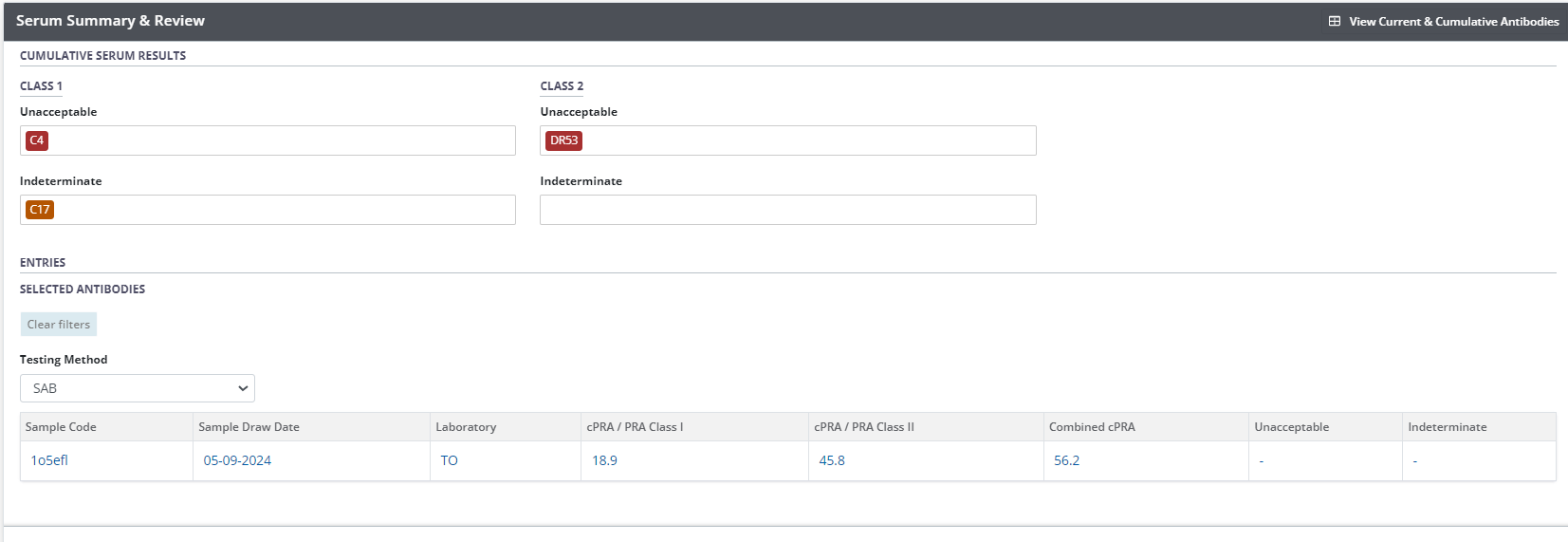
The Serum Summary & Review section includes:Cumulative Serum Results: A summary of all Unacceptable and Indeterminate antibodies found in the recipient's testing history.
Entries: A table of historical serum test results for this recipient, filtered by testing method.
-
To see which tests one or more antibodies were found in, select the antibodies from the Cumulative Serum Results interface.
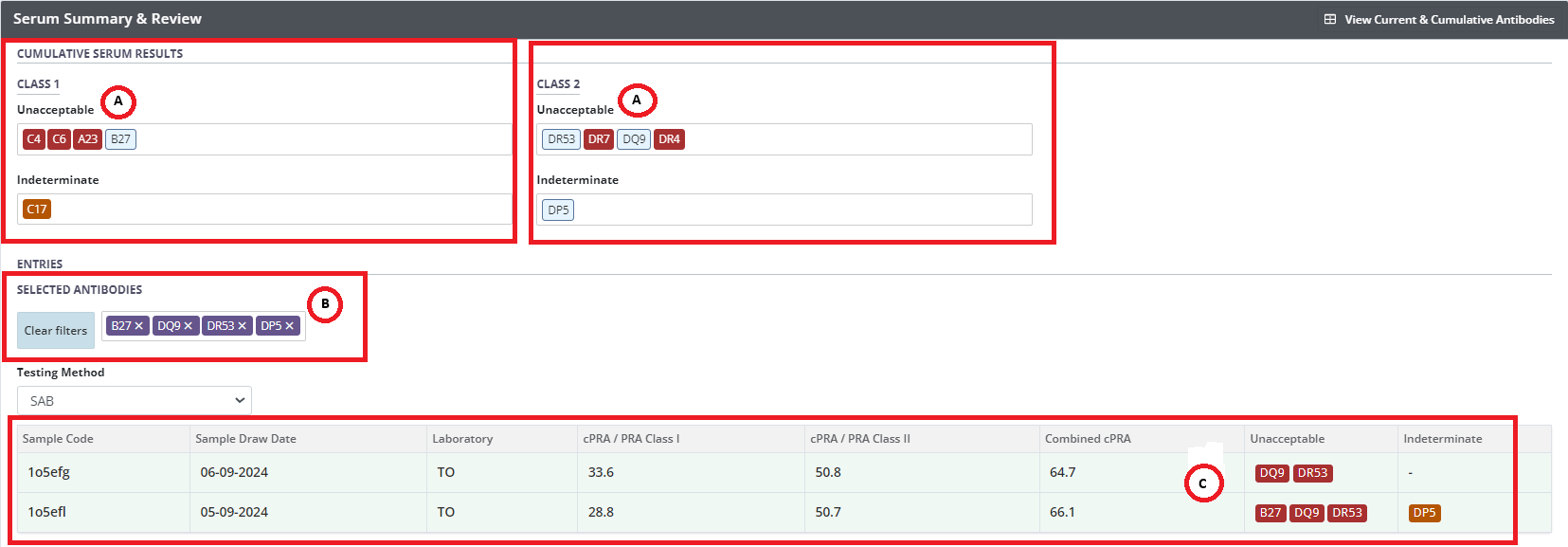
The selected antibodies change colour to indicate that you have selected them.
You can also see an overview of all currently selected antibodies in the Selected antibodies section under Entries.
-
Under Entries, the system marks the selected antibodies in each of the tests where they were found.
For example, if you select C12, all of the tests where C12 was found are marked (in the Unacceptable or Indeterminate column, as applicable) as showing the C12 antibody.
-
To stop seeing one or more antibodies in the test results table:
Select the antibody again. The antibody’s colour changes back to its original state and it is removed from the table.
-
Under Entries:
Select the x on the right side of an antibody to remove that antibody from the table.
Select the Clear filters button to remove all of the antibodies from the table at once.
-
To view a specific serum test result, select the test from the table.
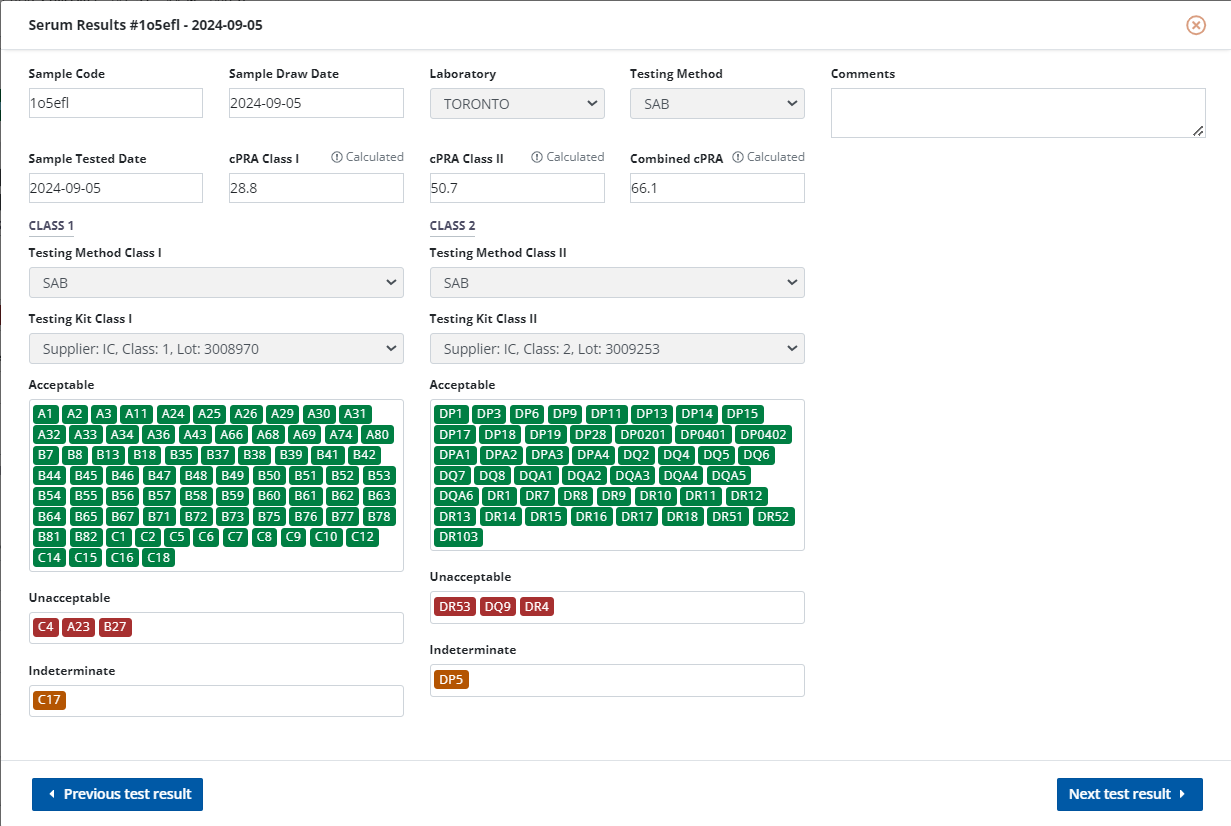
The system presents the detailed test results, showing all antibodies that were found for the recipient in that test – Acceptable, Unacceptable, and Indeterminate.
Select Previous Test Result or Next Test Result on the lower portion of the window to jump to the previous or next test details for the recipient.
Select the X on the upper right corner of the window to close the detailed view of the test results.
Copying current and cumulative Antibodies
The system provides the ability to copy antibody results in electronic plain text format, so they can be easily pasted into other systems for further analysis.
-
Go to the recipient’s profile, then select HLA Information > Serum Summary & Review on the left sidebar.

-
In the section header, select View Current & Cumulative Antibodies.
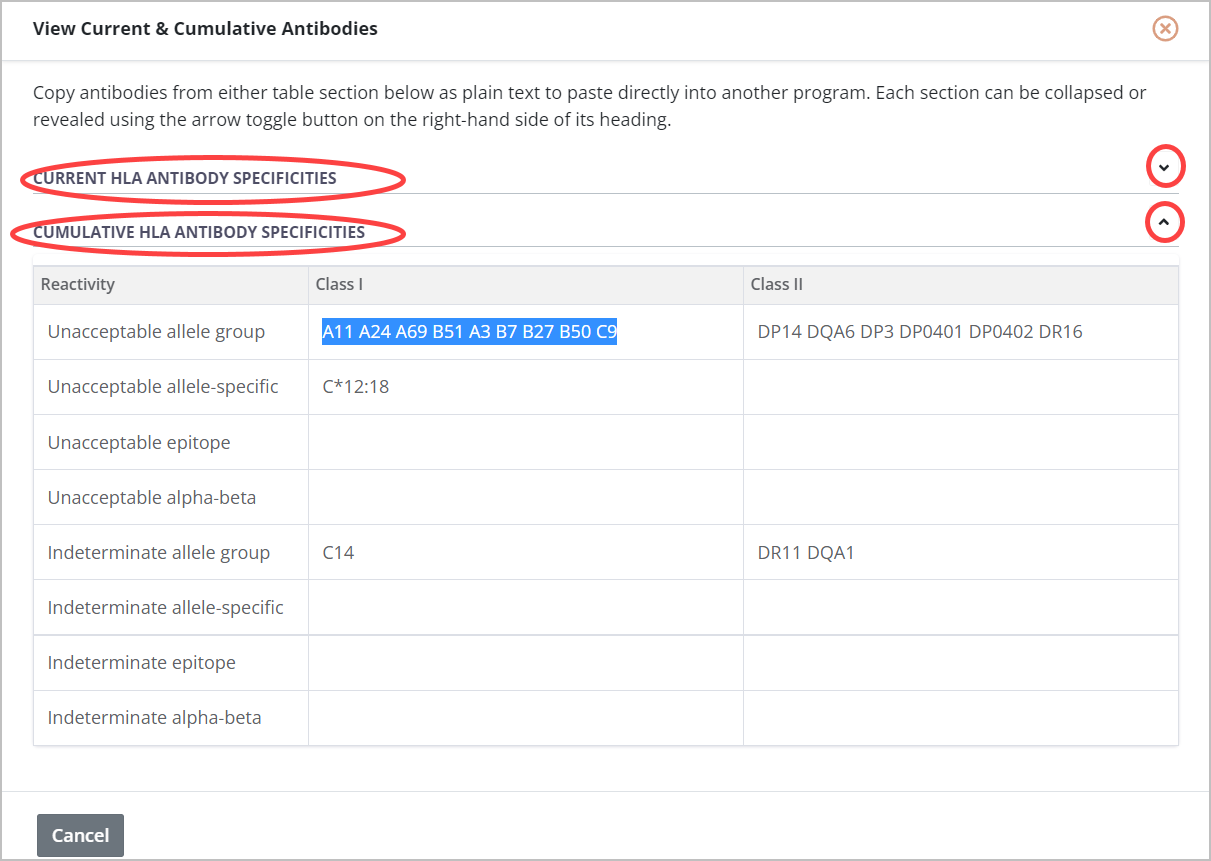
In the window that appears, expand or collapse the current and cumulative views, to access the desired view.
Highlight any string of antibody labels. you can then paste that string into other software.
To close the window, select Cancel (or press escape).
