Make offers to out-of-province recipients and OPOs
Intended audience: clinical services coord - csc
OATS access is limited to designated Ontario users. All OATS related functions for out of province recipients will be completed by the CSC on behalf of the organ procurement organizations (OPO).
The CSC will have the ability to send links to donor documents to OPOs. These links will expire after 6 hours.
Prerequisite: an allocation must be run that includes out-of-province recipients (as provided by the CTR, see About allocation algorithm steps). Also, a pre-allocation checklist must be completed by two CSCs.
Making an offer to an out-of-province recipient
Go to the donor’s profile, then select Organ > Allocation/eOffer on the sidebar on the left side of the page.
Scroll to the Allocation Recommendation Listing.
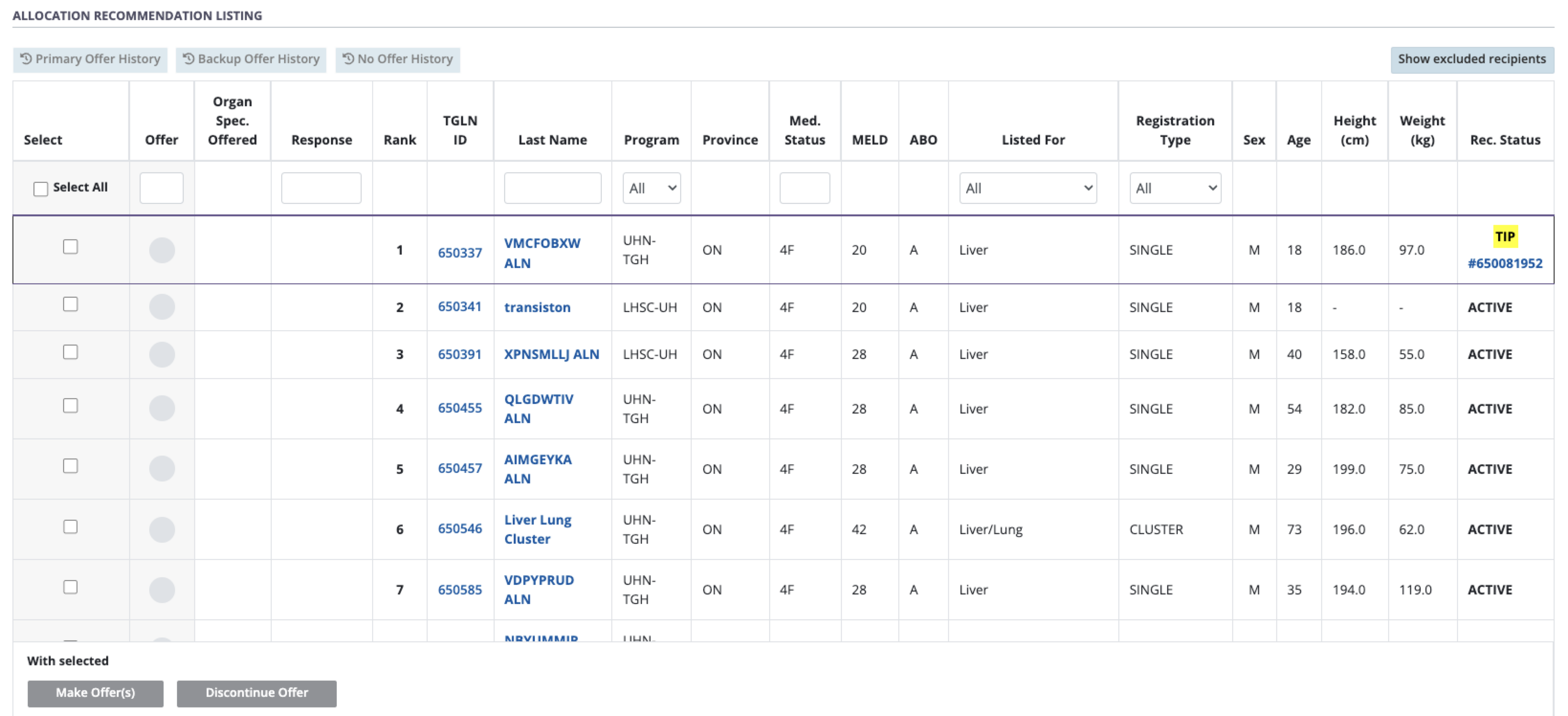
Select the box in the Select column for the out-of-province recipient you want to make an offer to.
Select the Make Offer(s) button on the lower left of the page.
Enter the following in the Make Offer(s) to Selected Recipients window that appears:
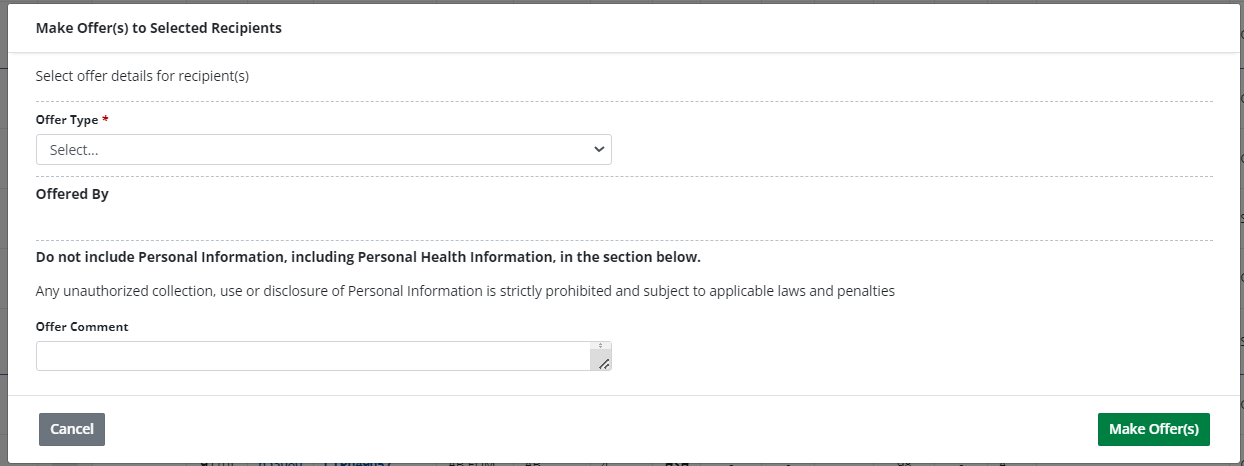
Select the Offer Type from the dropdown list.
For notification that a high-status heart or liver is available, multiple back-up offers can be made for recipients at OPOs.
For liver, lung, or kidney offers, select an option from the Organ Specification dropdown.
-
Enter comments in the Offer Comment field.
Use this to draw the OPO’s attention to important information (e.g. high-status heart offer - discussion may be required; the donor has positive blood cultures, eGFR is worsening, liver shows mild steatosis, etc.).
-
If you want to send an email notification to the OPO, select the Send Notification Email checkbox and the page opens up with additional fields.
-
Select the email address from the dropdown list of Notification Email that the offer is going to.
If the OPO’s email address isn’t in the list, select Other from the list and input their email address on the Other field.
The system presents a list of the documents associated with this donor’s profile.
-
Select the donor documents the OPO requires.
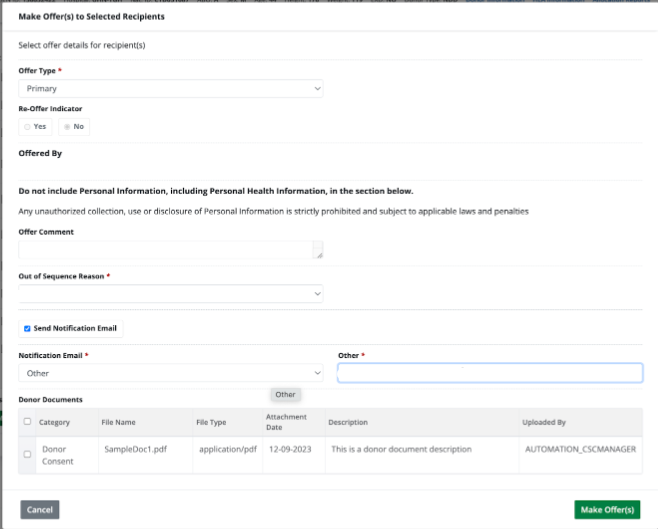
-
6. Select the Make Offer(s) button.
7. To close the window without making an offer, select the Cancel button or the X on the upper right corner.
If the offer is invalid, the system presents an error message. See Primary offer error and warning messages for guidance on resolving these errors.
The system:
Sends an email to the selected OPO with information about the offer and a temporary link to the selected donor documents. The link expires after 6 hours.
Sends an offer made update to the Canadian Transplant Registry (CTR) – for offers to IPOS Kidney or HSH (Heart) from an Ontario donor only.
Shows the recommendation listing with the selected recipient as having an offer (highlighted) and starts a 60-minute offer expiry timer on the lower right corner of the list.
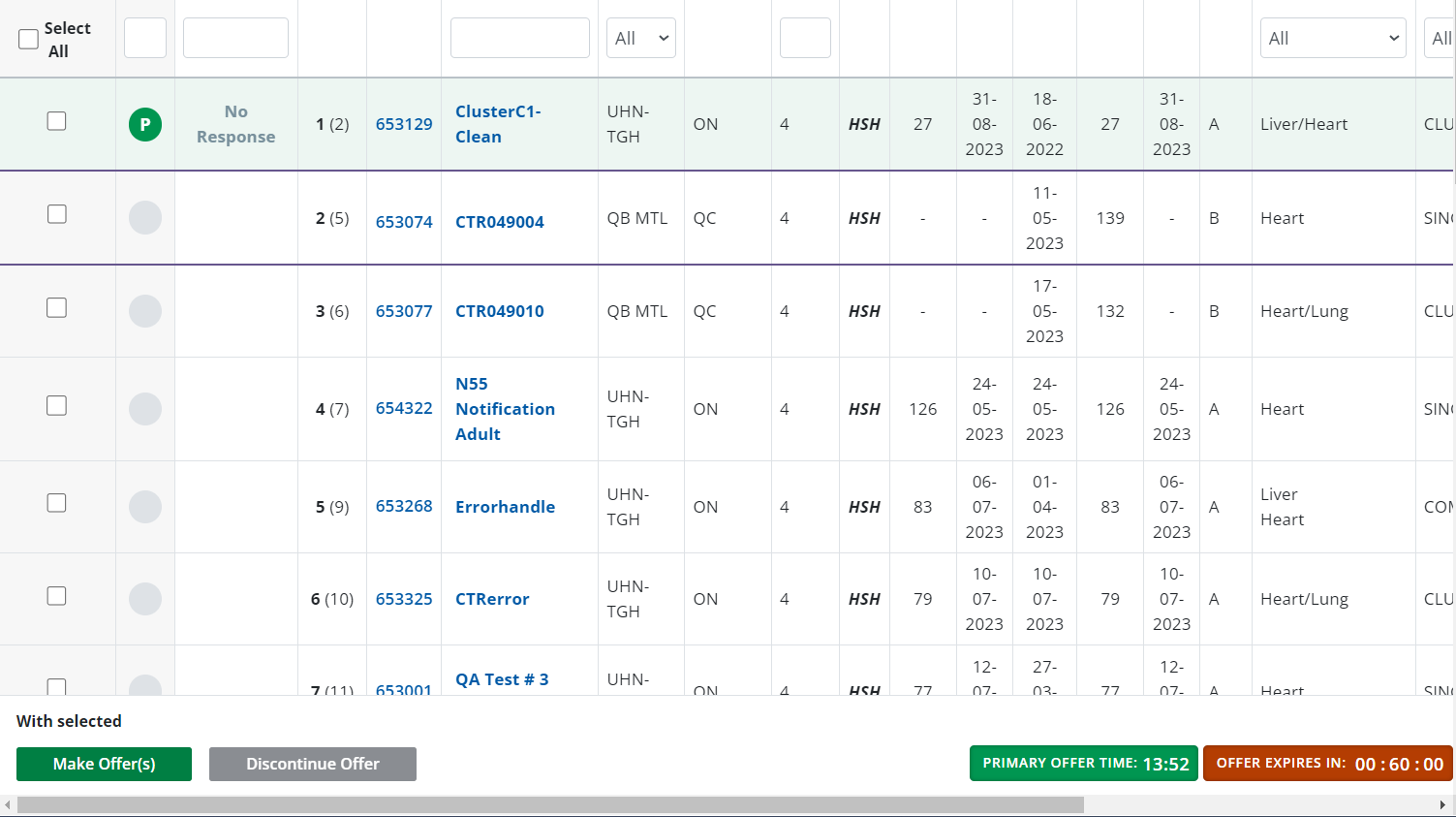
The CSC will update OATS with the offer response on behalf of the OPO.
