Manage pancreas islet details
Intended audience: recipient coordinator transplant program admin
For recipients undergoing a course of pancreas islet infusions, log details about each completed infusion episode in the system. This information is used to capture outcomes and schedule additional infusions.
Each individual completed infusion must be logged, after the infusion episode has taken place.
Since each infusion requires a separate organ donation, the recipient remains on the waitlist for pancreas donations until the entire course of treatment is complete.
Adding pancreas infusion details
-
Go to the recipient’s profile, then select Pancreas (for Islets) > Pancreas-Islets Specific Details on the sidebar.
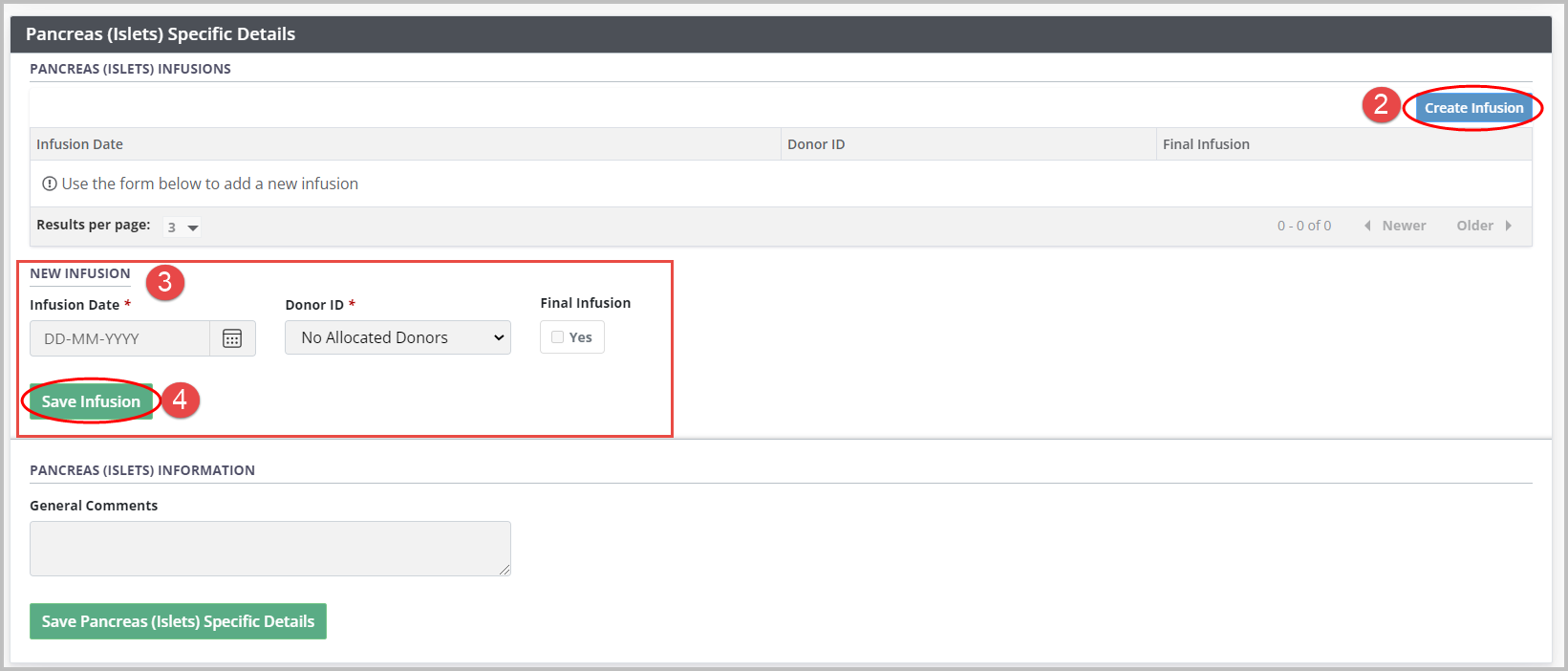
Select the Create Infusion button.
-
Enter required information in the New Infusion fields.
Infusion date.
Donor ID.
If the recipient has completed their infusion program, select Yes under Final Infusion.
-
Select the Save Infusion button.
To cancel, select the return to previous page icon or browse to any other page without saving. Any unsaved information is discarded.
The system adds the new infusion to the Pancreas (Islets) Information table.
If you are logging the final infusion, you must also record transplant details to complete the recipient’s transplant journey.
Viewing and editing historical pancreas infusion details
You can edit the most recent entry in the Pancreas (Islets) Information table. All earlier entries are read-only.
-
Go to the recipient’s profile, then select Pancreas (for Islets) > Pancreas-Islets Specific Details on the sidebar.
A table at the top of this section presents an overview of historical infusions.
Select any entry from the table to see its details in the Selected Infusion fields.
If this is the most recent entry, edit the information as required.
-
Select the Save Infusion button.
To cancel, select the return to previous page icon or browse to any other page without saving. Any unsaved information is discarded.
The system updates this entry in the Pancreas (Islets) Information table.
Adding General Comments
-
Go to the recipient’s profile, select Pancreas (for Islets) > Pancreas-Islets Specific Details on the sidebar.
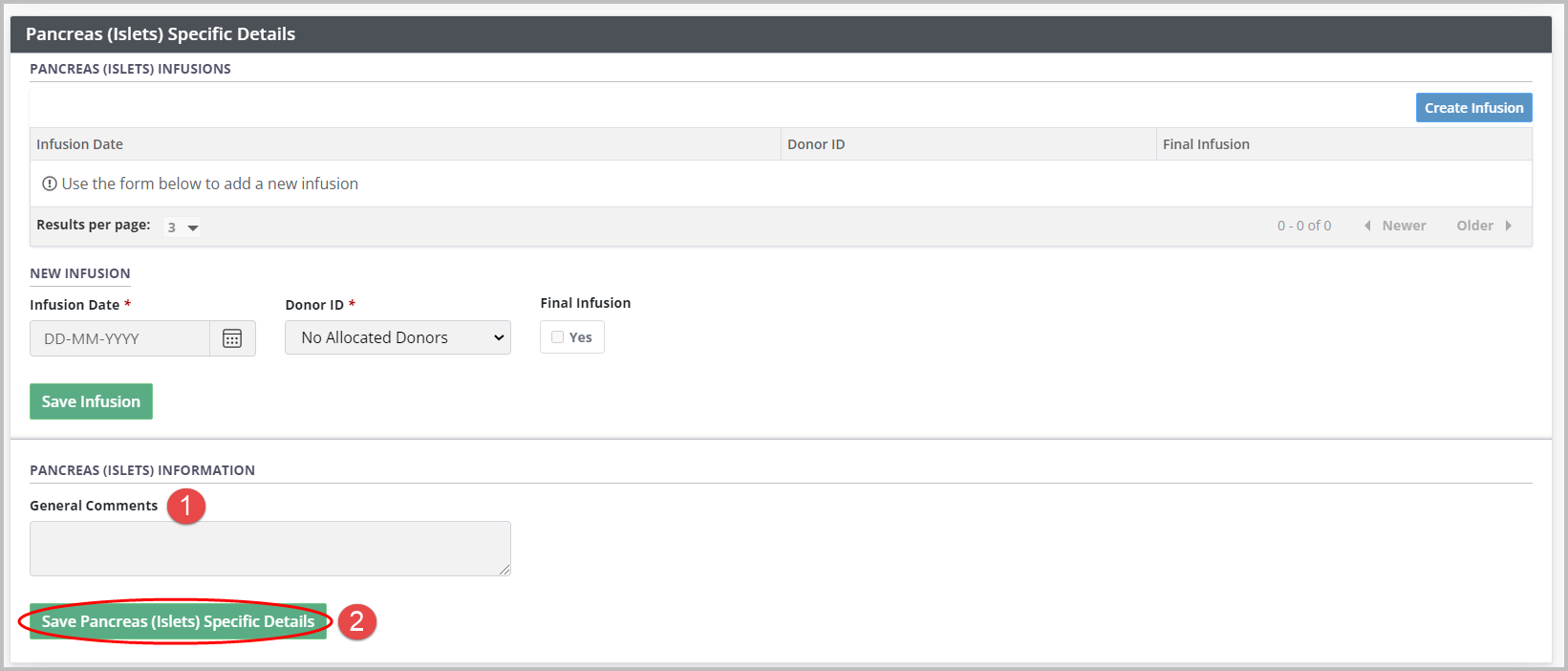
-
Enter any general comments about the pancreas (islet) transfusion journey in the General Comments field.
These comments appear in the Allocation Report and the Waitlist Report for transplant programs to view.
-
Select the Save Pancreas (Islets) Specific Details button.
To cancel, select the return to previous page icon or browse to any other page without saving. Any unsaved information is discarded.
The system updates the pancreas islet details with the information you entered.
