Manage small bowel specific information
Intended audience: recipient coordinator transplant program admin
For recipients who require a small bowel transplant, log small bowel specific information in the system. This information is used to support and inform the transplant process.
Enter small bowel specific information when:
Setting up the small bowel transplant journey, based on the recipient’s referral package.
New information about the recipient’s small bowel journey becomes available (at any time during the transplant journey).
Adding or updating small bowel specific information
-
Go to the recipient’s profile, then select Small Bowel > Small Bowel Specific Details on the sidebar.
-
The General Info fields are populated with any previously saved information.
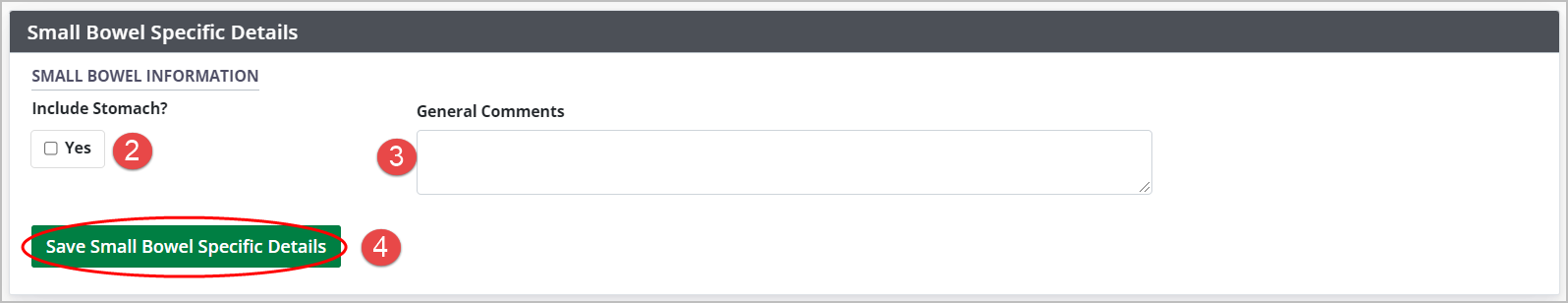
-
-
Enter or edit small bowel information:
Select the Include Stomach? checkbox to indicate the transplant should include a stomach. This option is only available for recipients under age 18.
Deselect the Include Stomach? checkbox to indicate the transplant should not include a stomach.
-
Enter any general comments about the small bowel transplant journey in the General Comments field.
These comments appear in the Allocation Report and the Waitlist Report for transplant programs to view.
These comments will appear in any clustered journeys.
-
Select the Save Small Bowel Specific Details button.
To cancel, select the return to previous page icon or browse to any other page without saving. Any unsaved information is discarded.
The system saves the entered information.
If Include Stomach? is selected, the journey name changes to Small Bowel + Stomach but from an allocation perspective, the recipient will be considered when a small bowel is consented and allocated.
