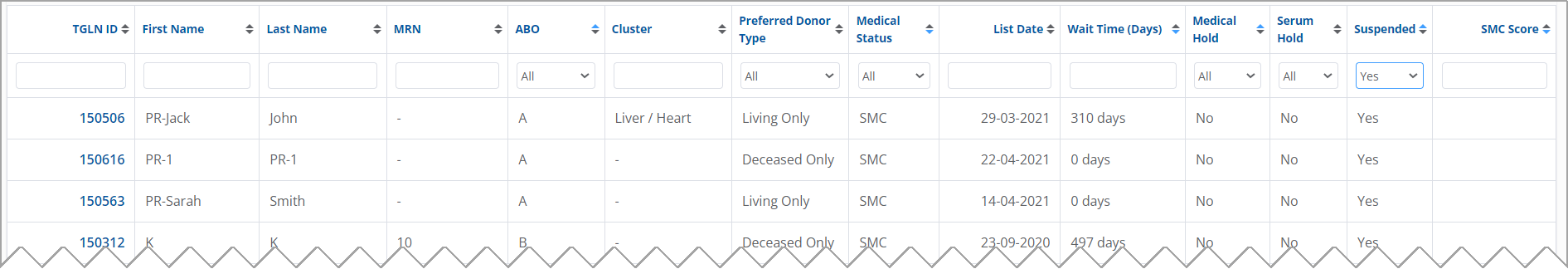About medical suspension
Intended audience: recipient coordinator transplant program admin
If a recipient’s organ journey has a medical hold for more than 120 consecutive days, the medical hold expires and the journey is automatically placed on medical suspension.
Medical suspension does not apply to recipients waitlisted for a heart, or for a cluster including a heart. Those recipients are subject to heart suspension instead.
A journey on medical suspension does not accrue wait time and is not included in organ allocations.
Medical suspension triggers
If a recipient’s organ journey has a medical hold for more than 120 consecutive days:
The medical hold expires.
The journey is automatically placed on medical suspension.
Lifting a medical suspension
A medical suspension is automatically removed when the underlying medical hold is extended or removed.
A waitlisted transplant journey may have multiple holds and suspensions applied to it at the same time. Lifting a medical suspension does not have any effect on other holds or suspensions.
Determining whether a transplant journey has a medical suspension
The system indicates which journeys are on medical suspension in a variety of ways.
Medical suspension notifications
When a medical suspension is applied, the system sends a notification to the recipient’s transplant program.
Identifying medical suspensions in a recipient profile summary
Go to the recipient’s profile.
-
The summary section at the top of the profile page presents an overview of all transplant journeys along with their status.
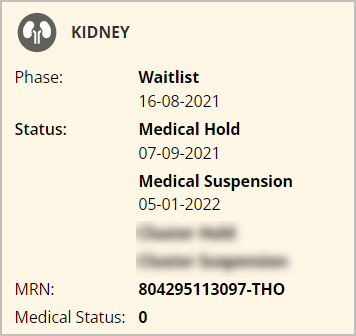
Identifying medical suspensions in the waitlist history table
-
Go to the recipient’s profile, then select Organ > Waitlist on the sidebar for the organ you want to check for a medical suspension.
A table at the top of this section presents historical medical statuses and waitlist status changes.
-
Medical suspensions are indicated by Suspended: Medical in the Type column.
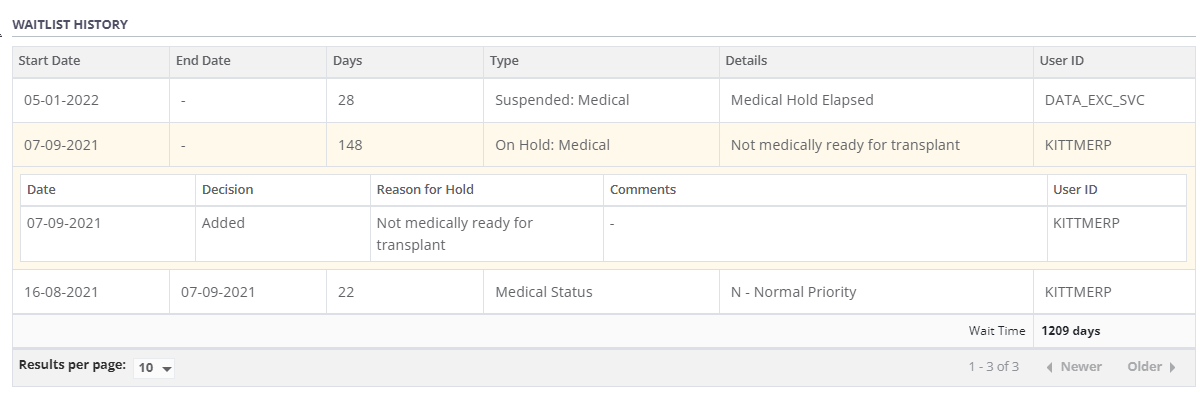
If the End Date is blank, the journey is still on medical suspension.
The Days column indicates how long the journey has been on medical suspension.
Filtering the waitlist summary for suspensions
Create a waitlist summary that filters for suspensions. This includes medical suspension, heart suspension, HCC suspension, and MELD suspension.
Select Waitlist from the main menu at the top of the page.
-
Specify search criteria in the fields at the top of the page.
Ensure that Include Suspended Recipients is selected.
-
Select the Generate Report button.
The Results Summary indicates the total number of Suspended Recipients that matched the search criteria.
In the Waitlist Summary list, sort or filter by the Suspended column.