Manage VCA specific information
Intended audience: recipient coordinator transplant program admin
For recipients who require a Vascularized Composite Allotransplantation (VCA) procedure, log information about the recipient’s VCA needs in the system. This information is used to select and rank the recipient when donated tissues are allocated.
Enter VCA specific information when:
Setting up the VCA transplant journey, based on the recipient’s referral package.
New information about the recipient’s VCA requirements become available (at any time during the transplant journey).
Adding or updating VCA specific details
-
Go to the recipient’s profile, then select VCA > VCA Specific Details on the sidebar.
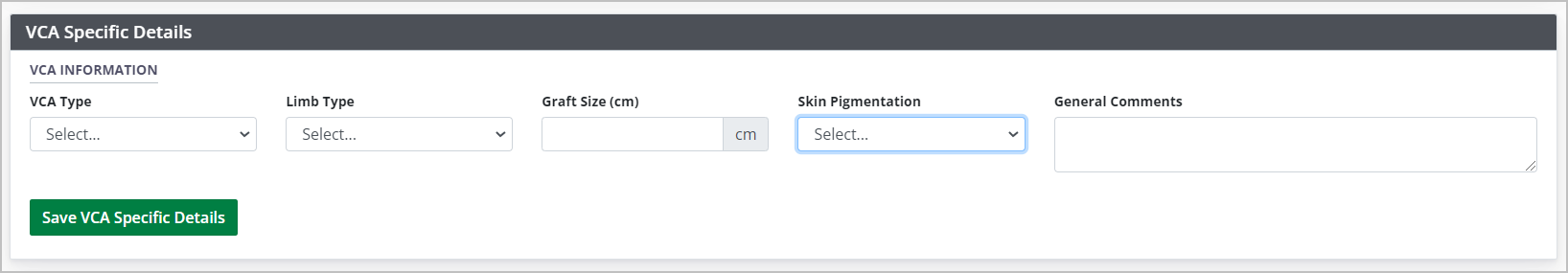
The VCA Information fields are populated with any previously saved information.
-
Enter or edit information in the VCA Information fields.
Select VCA Type from the dropdown.
Select Limb Type (if VCA Type is Upper Limb).
Enter Graft Size in centimetres (if VCA Type is Upper Limb).
Select a Skin Pigmentation option (based on the Fitzpatrick Scale) from the dropdown.
-
Enter any general comments about the VCA transplant journey in the General Comments field.
These comments appear in the Allocation Report and the Waitlist Report for transplant programs to view.
-
Select the Save VCA Specific Details button.
To cancel, select the return to previous page icon or browse to any other page without saving. Any unsaved information is discarded.
