Apply exception disease override
Intended audience: scc admin
Special Case Committee (SCC) overrides can be made to a liver recipient’s exception diseases.
The SCC administrator at TGLN changes information on the system to reflect the committee’s decisions.
Adding an exception disease
Usually, recipient coordinators select a recipient’s liver-related diseases from a list of options. Transplant programs can ask the SCC to consider a disease which is not on the list as a reason for getting exception points. Transplant programs can also ask the SCC to assign more exception points, if the automatically applied score does not reflect the recipient’s true disease severity.
The Liver/Liver-Bowel SCC decides whether to approve the transplant program’s request for exception points, and and the SCC admin records them on the system.
To record the SCC decision:
Go to the recipient’s profile, then select Liver > Liver Specific Details on the sidebar.
-
Scroll to the Exception Diseases section.
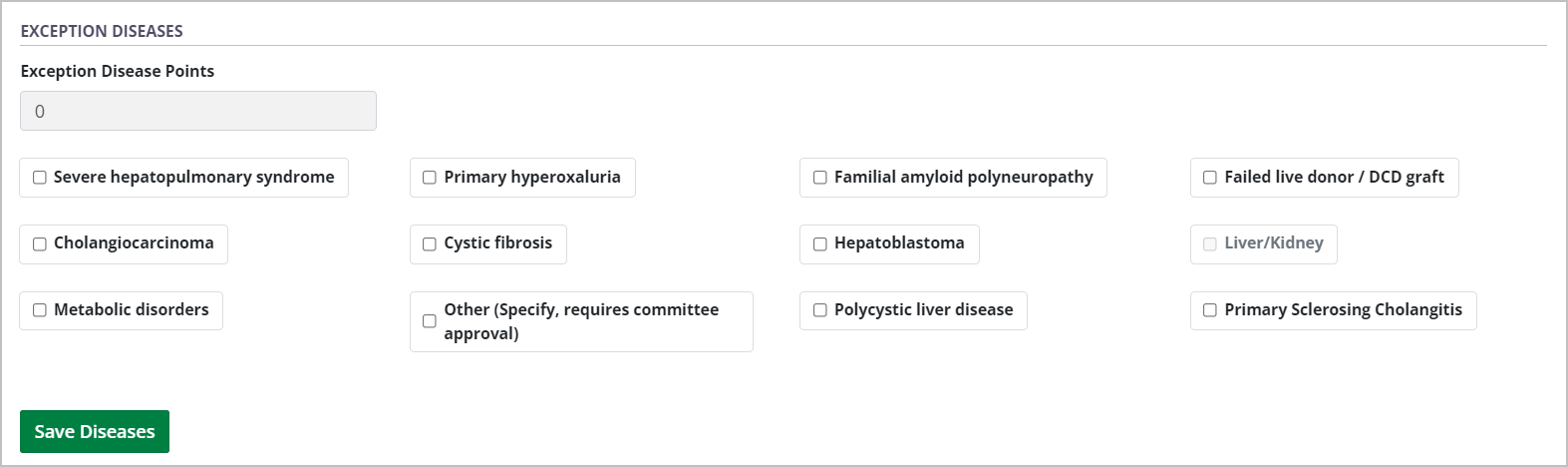
-
Select Other (Specify, requires committee approval).
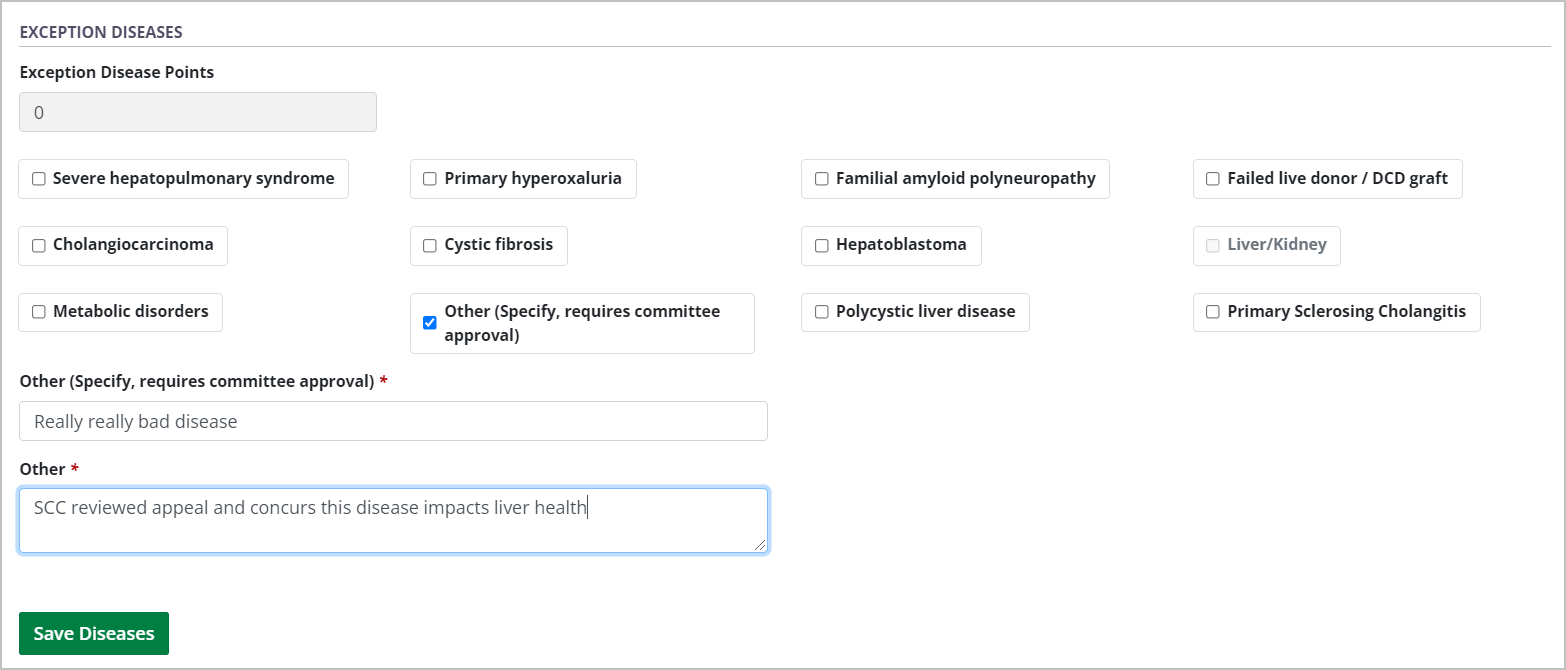
The system presents fields for entering information about other diseases.
-
Enter:
Other Exception Disease name..
Comments.
-
Select the Save Diseases button.
-
To cancel, select the return to previous page icon or browse to any other page without saving. Any unsaved information is discarded.
-
The system:
Updates Exception Disease Points (to 22).
Updates the Allocation score for the journey.
Starts the 90-day schedule for adding points automatically, based on today’s date.
Adds a row to the table of historical Allocation Scores, showing the exception points from the override.
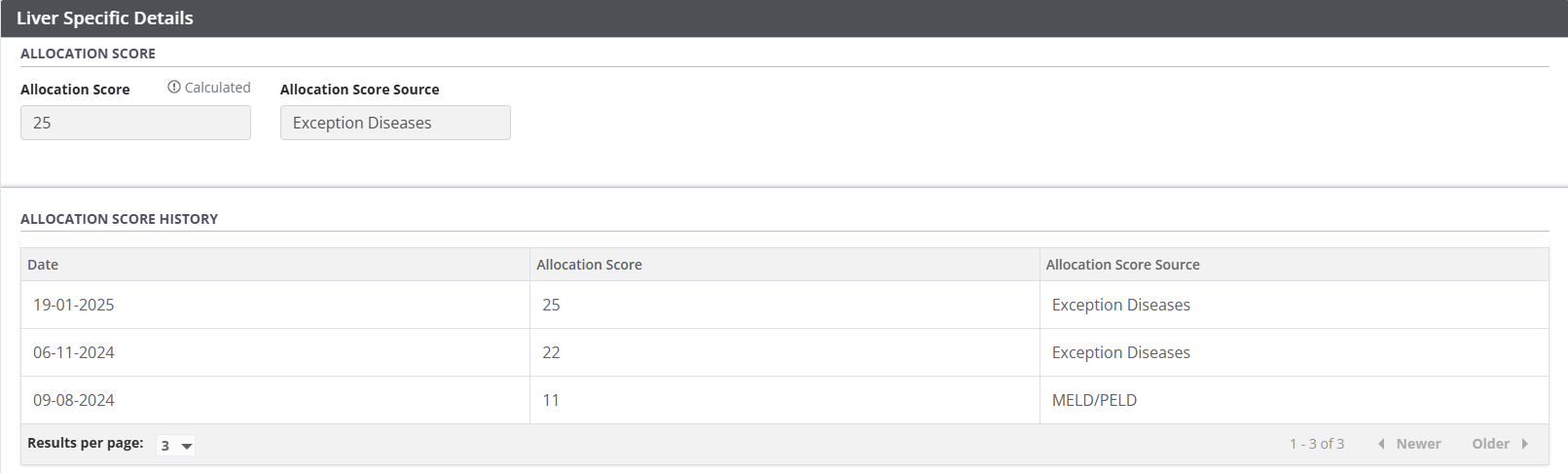
Other users of the system can view the history of Allocation Score changes and see the exception disease score in the Liver specific details of a journey.
