About out of province recipient profiles
Intended audience: clinical services coord - csc
Recipients that are high status or highly sensitized, and eligible for national organ sharing, are identified by the Canadian Transplant Registry (CTR). For non-Ontario recipients, an Out of Province (OOP) recipient profile is created by the system with the available information from CTR.
These out-of-province recipients include:
Highly sensitized kidney recipients.
High status heart recipients.
High status liver recipients.
Kidney Paired Donation recipients.
Finding an OOP recipient profile
-
Select Recipients from the main menu on the top of the page.
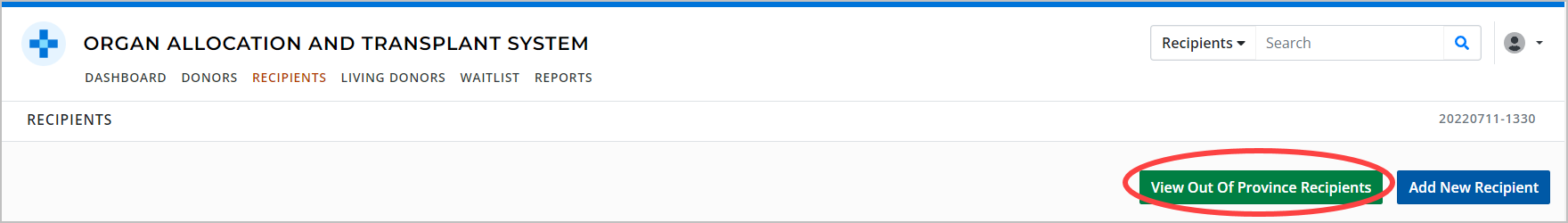
-
Select the View Out of Province Recipients button.
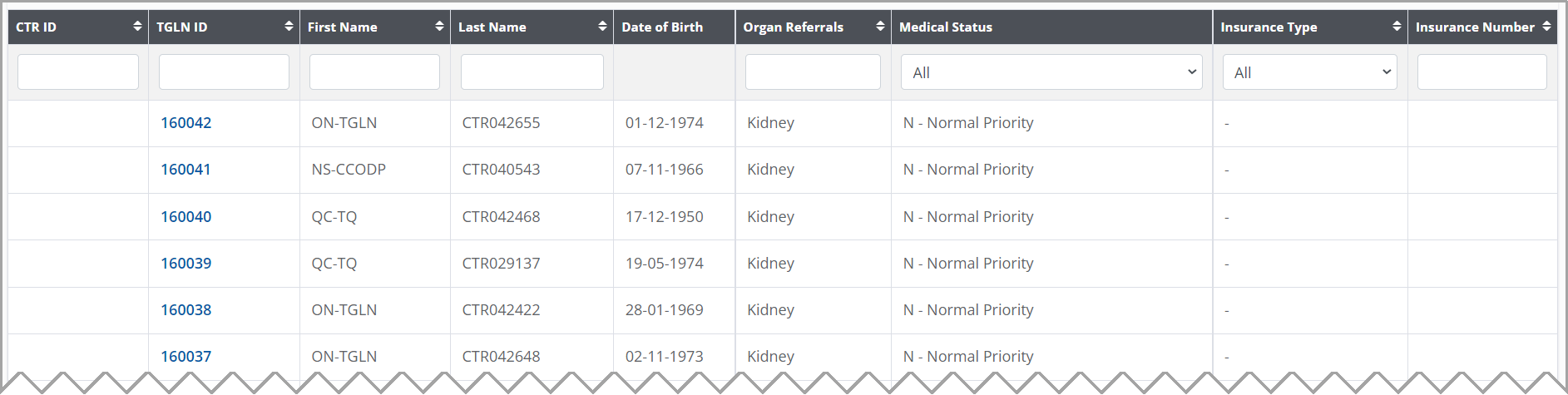
The recipient list shows summary information for all out-of-province recipients in OATS.
OOP recipient profiles are populated from CTR without personal information. First Name is populated with the OOP recipient’s OPO. Last name is populated with the recipient’s CTR number.
Tip: The best filter technique is to use CTR number in the Last Name column.
Navigating a recipient profile
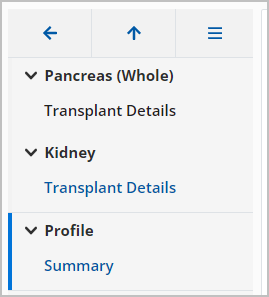
The navigation menu on the left side of the page has links to:
Organ > Transplant Details which contain transplant details for the recipient’s active organ journeys.
A recipient Profile, > Summary, which contains summary information about the OOP recipient.
Select any link to jump to that section of the profile.
Viewing an OOP recipient profile
Recipient summary
A recipient summary or summary bar is always displayed at the top of the page.
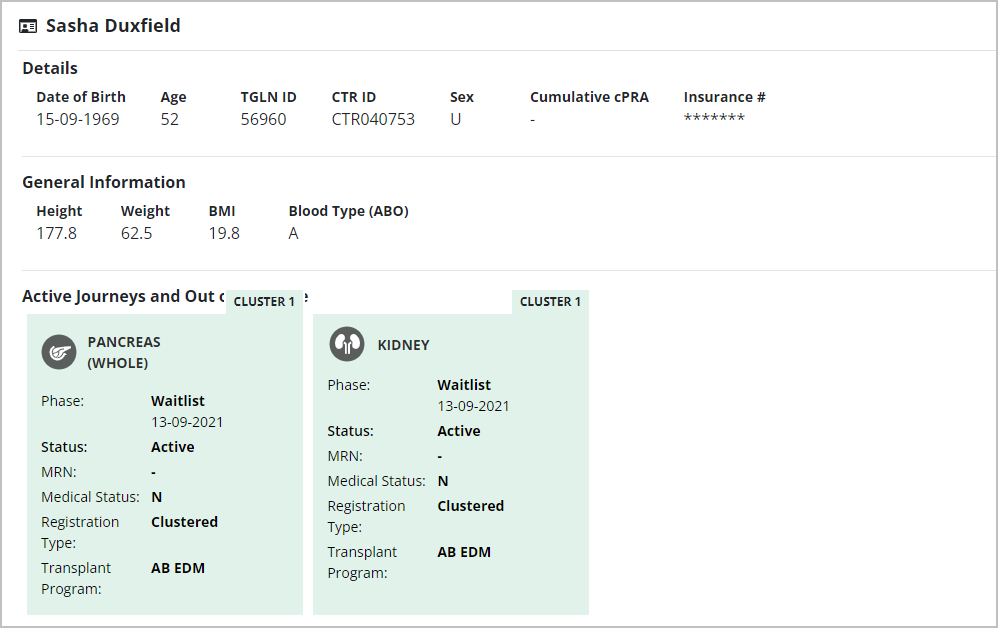
The summary section includes:
-
All active and inactive organ transplant journeys, including waitlist date, MRN, registration type, medical status, registration type, and transplant program.
Each organ’s name is a link to the organ details page.
-
Key recipient information, such as:
TGLN and CTR IDs.
Demographic and clinical information.
Cumulative cPRA information, if applicable
Summary bar
When you scroll down the page, the summary section is replaced by a summary bar, which always appears at the top of the page.
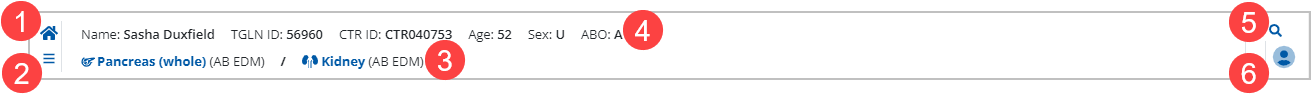
The summary bar includes:
Home icon: select to go to the dashboard.
-
Menu icon: select to open the system’s primary navigation menu.
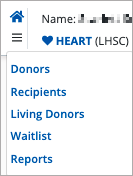
-
All active organ transplant journeys.
Each organ’s name is a link to the organ details page.
If you are currently viewing the organ details for an active journey, that organ is displayed in green in the summary bar.
-
Key recipient information, such as:
TGLN and CTR IDs.
Demographic and clinical information.
Search icon: select to access system search.
Profile icon: select to access support, account administration features, or to log out.
Profile section
The OOP recipient’s profile is the Summary section.
Organ journeys
The left side navigation has a link to each organ that the OOP recipient is waiting for. The organ area contains a Transplant Details section. The fields in this section cannot be edited until an offer has been accepted and an organ marked as Delivered in the Recovery Details section of the donor profile.
See Manage transplant details for out of province recipients for instructions on how to complete this section.
