Manage paediatric status
Intended audience: scc admin
Transplant programs can apply to the Special Case Committee (SCC) on behalf of a recipient who began their kidney journey as a paediatric patient (under 19) but is now, or will soon be,19 or older. The application is to allow the recipient to keep their paediatric status, thus increasing their ranking on kidney allocation recommendations.
Paediatric status can be extended before or after the recipient has turned 19.
Extending paediatric status
To extend a recipient’s paediatric status:
Go to the recipient’s profile, then select Kidney > Kidney Specific Details on the sidebar.
-
Scroll to the Paediatric Age Override section.
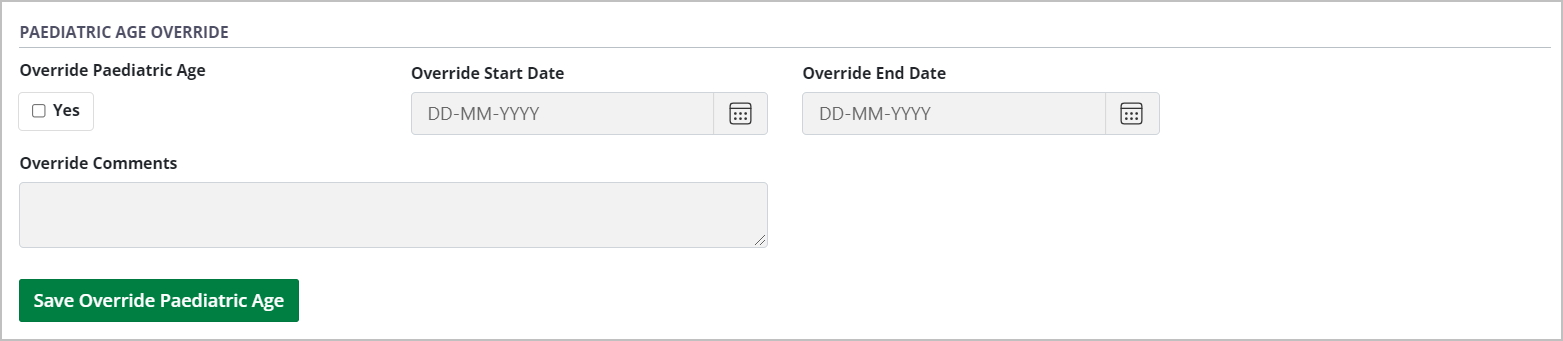
Select the Override Paediatric Age checkbox.
-
In the fields that become active, enter:
Override Start Date.
Override End Date.
Comments, if appropriate.
-
Select the Save Paediatric Age Override button.
-
To cancel, select the return to previous page icon or browse to any other page without saving. Any unsaved information is discarded.
-
The system flags the recipient as a paediatric recipient.
The system automatically removes this paediatric status extension once the Override End Date has passed.
Ending a recipient’s extended paediatric status
If the recipient’s paediatric status extension needs to be removed before the Override End Date has passed:
Go to the recipient’s profile, then select Kidney > Kidney Specific Details on the sidebar.
-
Scroll to the Paediatric Age Override section.
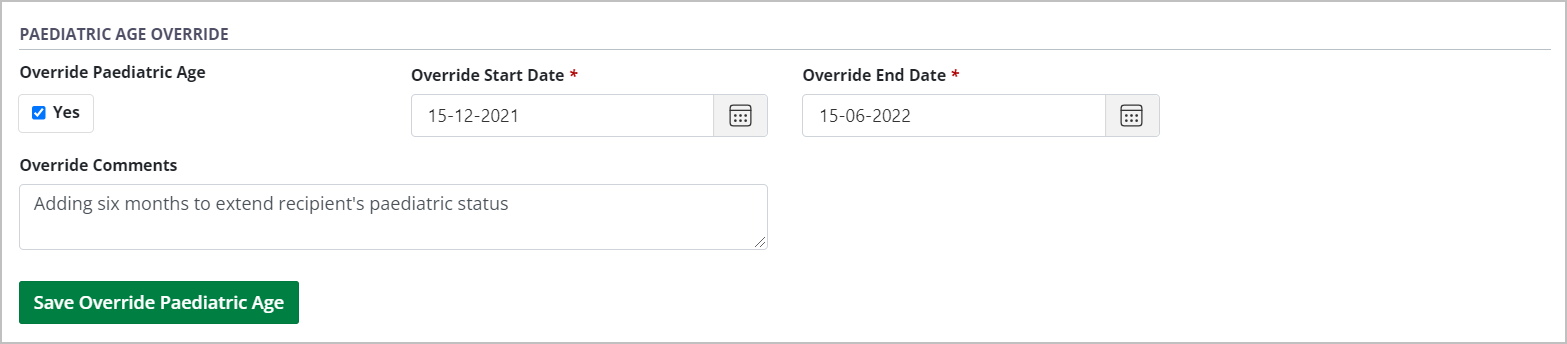
Deselect the Override Paediatric Age checkbox.
-
Select the Save Paediatric Age Override button.
-
To cancel, select the return to previous page icon or browse to any other page without saving. Any unsaved information is discarded.
-
The system removes the paediatric status extension.
Other users of the system can see the paediatric status has been extended in the Kidney specific details.
