Manage out-of-province (OOP) transplant information
Intended audience: recipient coordinator transplant program admin
The recipient may have had previous transplants outside of Ontario. This information may be part of the original referral package or provided during the consultation or medical assessment.
Add OOP transplant information to help a transplant program make decisions about the recipient’s transplant journey and whether to accept a donated organ.
Prerequisite: A recipient must be registered before details about OOP transplants can be added.
Adding an out-of-province (OOP) transplant
Go to the recipient’s profile, then select Profile > Referrals and Transplants on the sidebar.
-
Scroll to the Out of Province Transplants section.
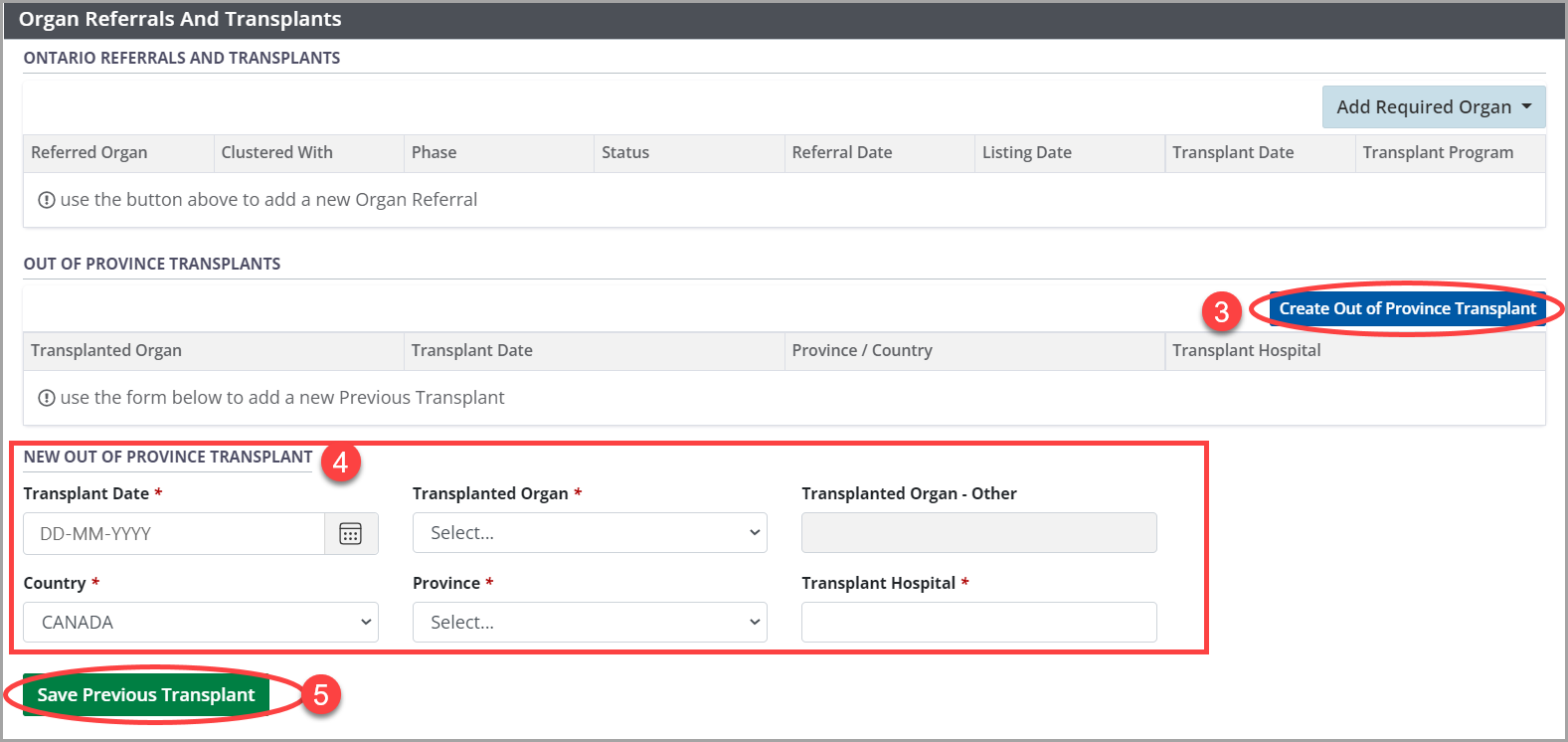
Select the Create Out of Province Transplant button.
Enter required information in the New Out of Province Transplant fields.
-
Select the Save Previous Transplant button.
To cancel, select the return to previous page icon or browse to any other page without saving. Any unsaved information is discarded.
The system updates the Out of Province Transplants table with the new information.
The OOP transplant is also presented as an inactive journey on the summary at the top of the recipient’s profile.
Viewing and editing historical OOP transplant information
You can edit OOP transplant information that has already been saved.
Go to the recipient’s profile, then select Profile > Referrals and Transplants on the sidebar.
-
Scroll to the Out of Province Transplants section.
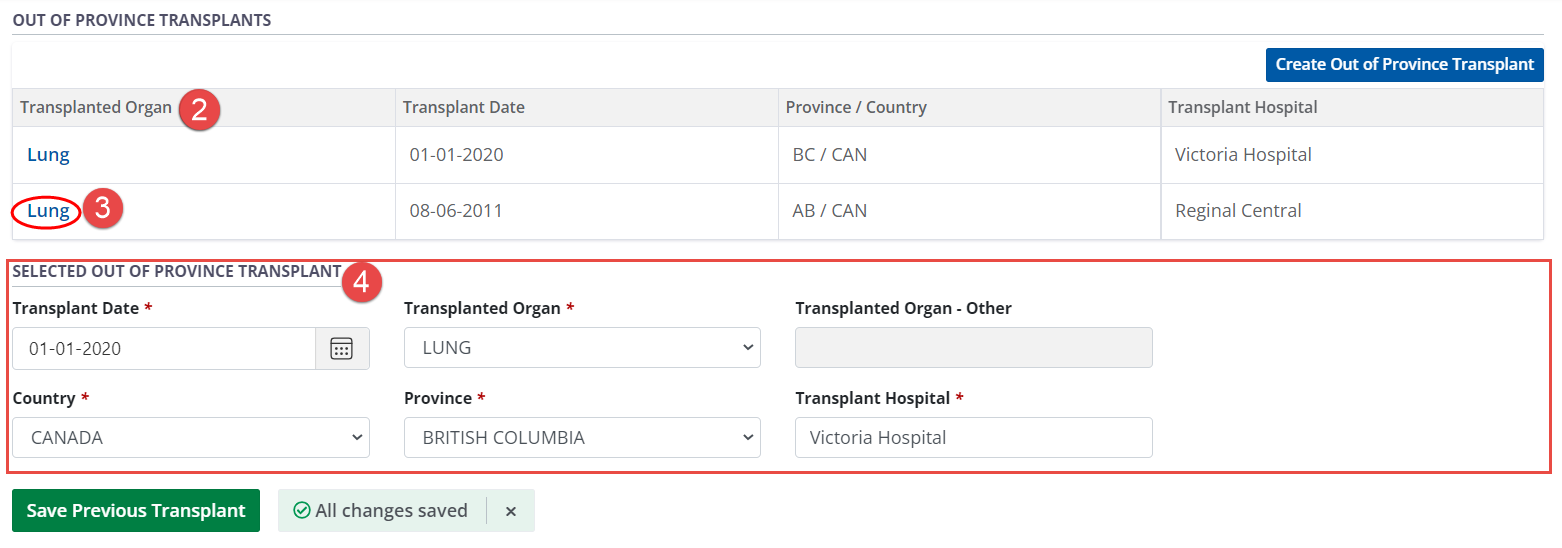
Select any entry from the table of historic OOP transplants to see its details in the Selected Out of Province Transplant fields.
Edit the information as required.
-
Select the Save Previous Transplant button.
To cancel, select the return to previous page icon or browse to any other page without saving. Any unsaved information is discarded.
The system updates the Out of Province Transplants table.
