Manage ExD confirmation of consent
Intended audience: transplant physician clinical services coord-csc quality specialist
When a transplant program accepts an Exceptional Distribution (ExD) organ, the responsible transplant physician must provide confirmation of organ acceptance, verifying that they informed, and received consent from, the recipient for transplant of the ExD organ.
Preconditions.
The organ was offered as an ExD.
At the time the organ offer was accepted, the transplant program (either the transplant coordinator or the transplant physician) confirmed the acceptance of the ExD organ and provided the reason/rationale for the acceptance (as described in the Respond to eOffers article).
The transplant physician informed the recipient that an ExD organ was to be transplanted and received consent.
Receiving ExD confirmation notifications
After an ExD organ has been accepted and the recipient has been transplanted, the system sends notifications (texts or emails) to the responsible transplant physician to provide confirmation of organ acceptance.
These notifications are sent:
When the recipient transplant date has been entered in the recipient profile.
If Post-Release, once the outstanding Post-Release results have been received and reported for a transplanted recipient
When a donor is flagged as ExD after an offer has been accepted,
If the system is missing the confirmation of organ acceptance for an ExD organ, five and ten days after the transplant date.
Where suitability assessment is not complete at the time of distribution, ongoing suitability assessment will continue and the CSC will inform the transplant program(s) of any results still pending. Once the suitability assessment is complete, the CSC will update the Post-Release section with the required information. Post-Release can be found in Manage post-release details for ExD donor.
For an ExD donor with Post-Release applied, once the outstanding results have been received and reported for a transplanted recipient, the system will send a notification to the transplant program that an eSignature is required to confirm ExD acceptance.
Viewing the ExD donors dashboard panel
The ExD Donors dashboard panel lists the details of a transplant program’s ExD organ offers that require confirmation of acceptance by the responsible transplant physician. The panel includes links to the donor’s profile.
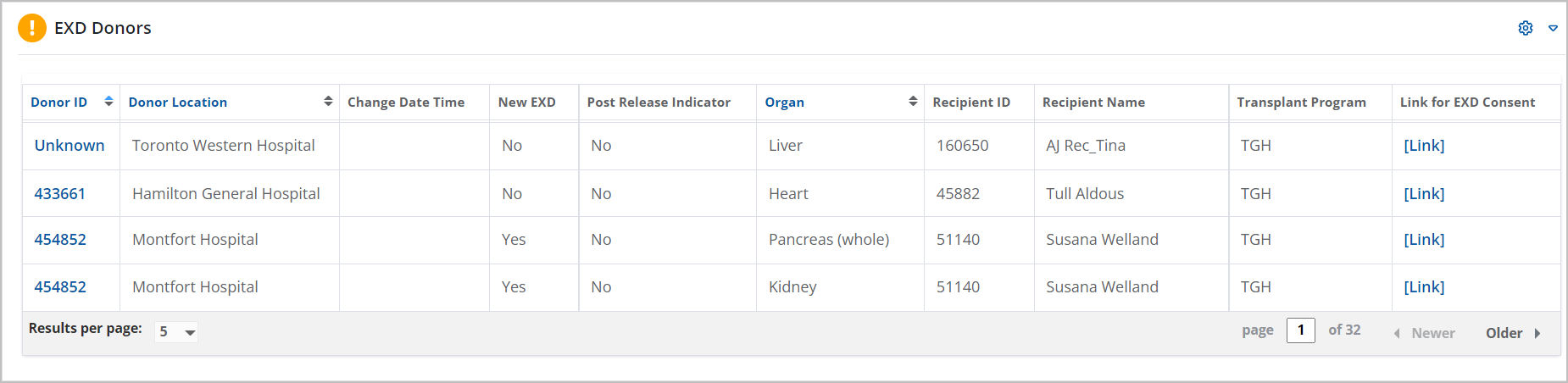
Recording ExD confirmation of consent
Precursor: The Exceptional Distribution flag is set to Yes, and Exceptional Distribution Reasons have been provided, as shown in the Donor Information section of the donor profile.
-
Select the link in the ExD confirmation notification or from the ExD Donors dashboard panel.
Alternatively, go to the donor’s profile and select Profile > Exceptional Distribution Disposition on the left hand side of the page.
-
The system presents a table of all consented ExD organs from the donor that were allocated to the user's transplant program.
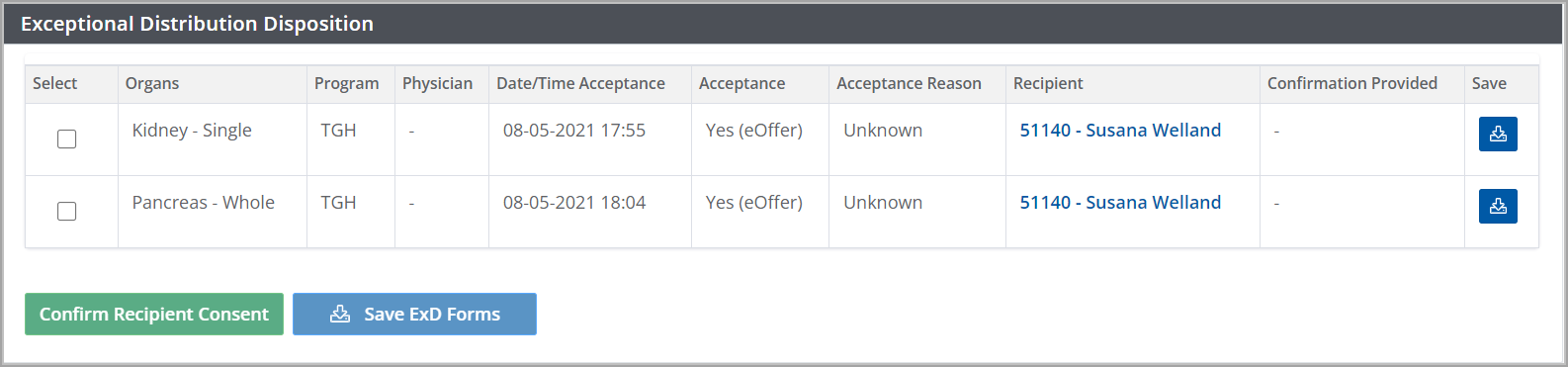
Select the organ you wish to provide confirmation of consent for.
Select the Confirm Recipient Consent button.
-
The system presents a Confirm Recipient Consent window, prefilled with:
Reason for ExD (from ExD Reasons field specified in the Donor Information section). Confirmation details: responsible physician name, recipient name, ExD organ.
-
Acceptance reason.
Prefilled, if the ExD organ was acknowledged at the time of offer acceptance.
Empty, if the organ was not known to be ExD at the time of offer acceptance.
-
A Confirmation of Organ Acceptance statement.
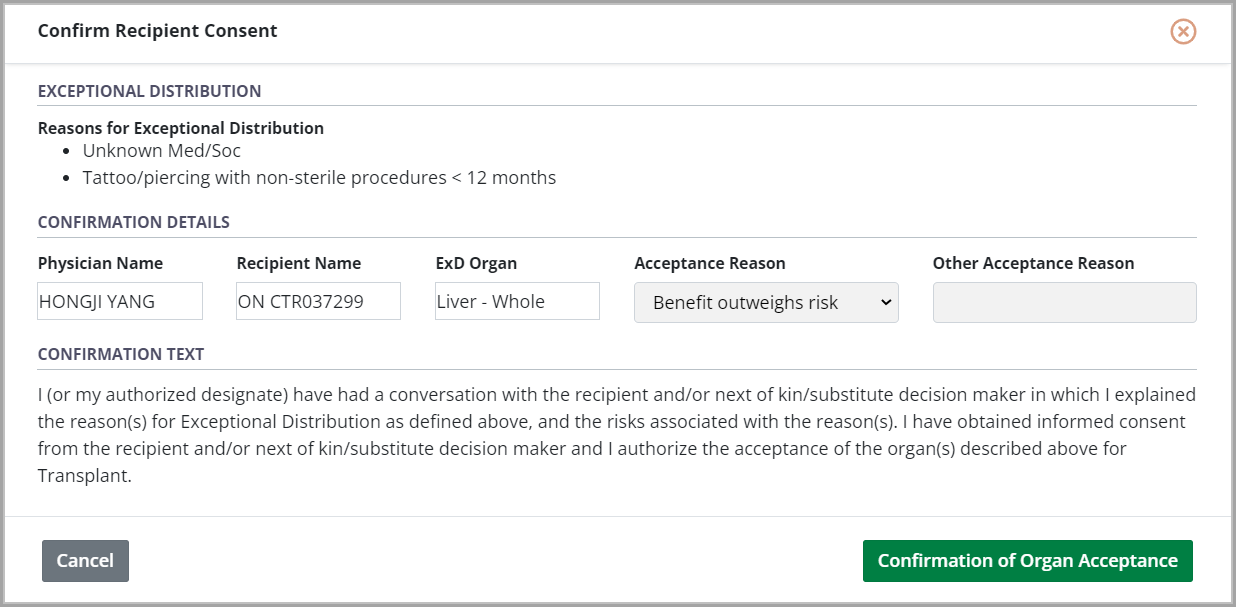
If necessary, provide an Acceptance Reason (and Other Acceptance Reason if required).
Select the Confirmation of Organ Acceptance button.
The system saves the confirmation of consent and:
Updates the Exceptional Distribution Disposition table to show who provided the confirmation of consent and when.
Locks the row in the table to prevent further action.
Updates the Notice of Exceptional Distribution form, which can be accessed by selecting the Download icon in the Save column. You can save a copy of the completed Notice of Exceptional Distribution to your device, and/or print the form as required.
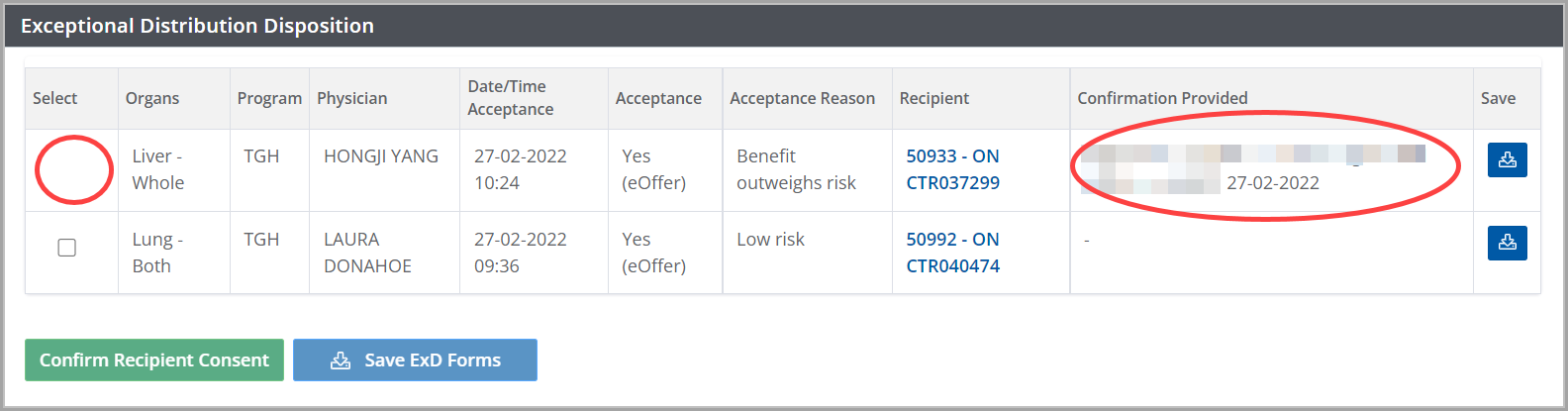
Saving and printing the Notice of Exceptional Distribution Form
The confirmation form can be printed after consent was confirmed for archival purposes.
For out of province recipients, CSCs can print the form and submit it to the Organ Procurement Organization for completion and return to TGLN.
-
Select the link in the ExD confirmation notification or from the ExD Donors dashboard panel.
Alternatively, go to the donor’s profile and select Profile > Exceptional Distribution Disposition on the left side of the page.
-
The system presents a table of all consented ExD organs from the donor that were allocated to your transplant program.
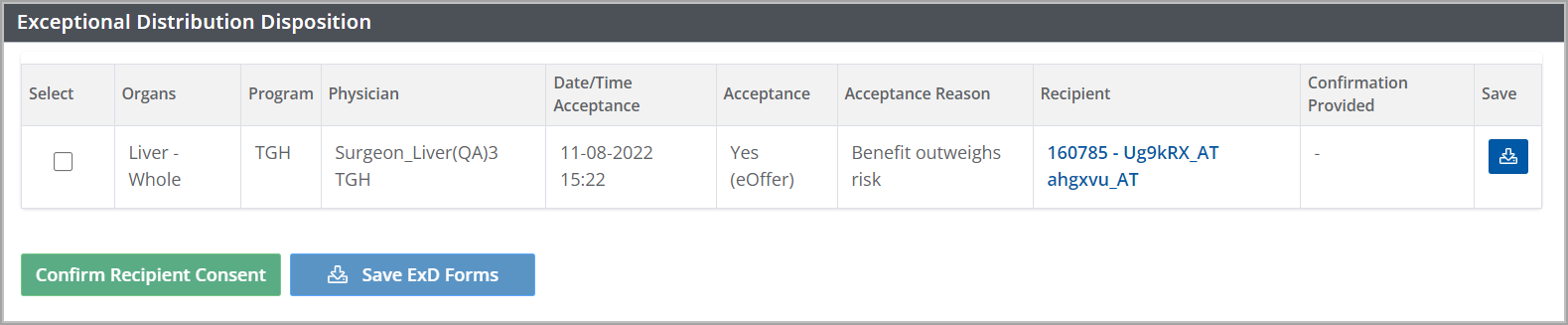
-
Either:
Select the organ or organs for which you wish to print the Notice of Exceptional Distribution form, using tick boxes on the left side of each row.
Select the Save ExD Forms button.
Or select the download icon in the Save column (on the right side of any row).
The system generates a PDF file containing one or more Notice of Exceptional Distribution form(s).
The system opens your device's file management tools.
Using the file management tools, specify the location to save the file and (optionally) change the file name.
The system-generated PDF document is saved to your device. You can view, print, and manage the document using tools on your device (PDF viewer, file manager, etc.)
