Manage living donor organ recovery information
Intended audience: living donor coord surgical recovery coord transplant program admin clinical services coord - csc
Information about a living donor’s recovery surgery is maintained on OATS to inform transplant programs and CSCs about he status of organ recovery and delivery.
Record living donor recovery information when the organ recovery surgery is complete.
Completing a directed transplant
If the donation was directed to a specific recipient, and that recipient is linked to the donor, indicate that the transplantation has been completed.
On the living donor profile, select Profile > Recovery Details.
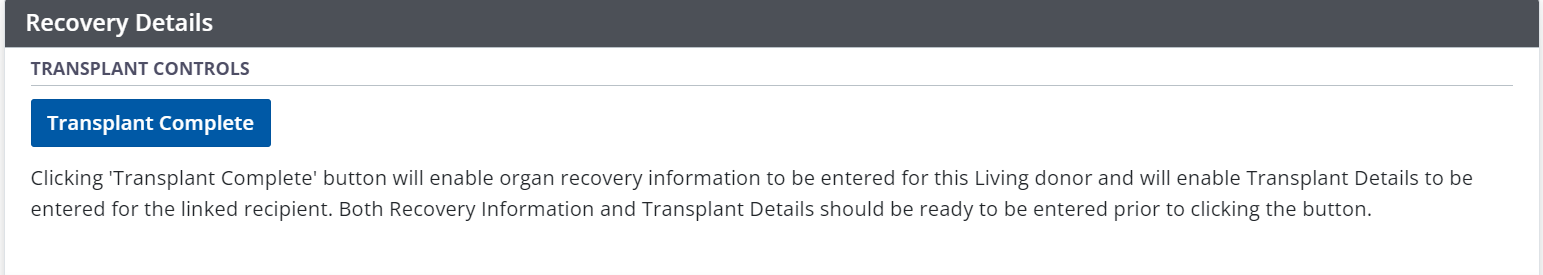
2. Select Transplant Complete
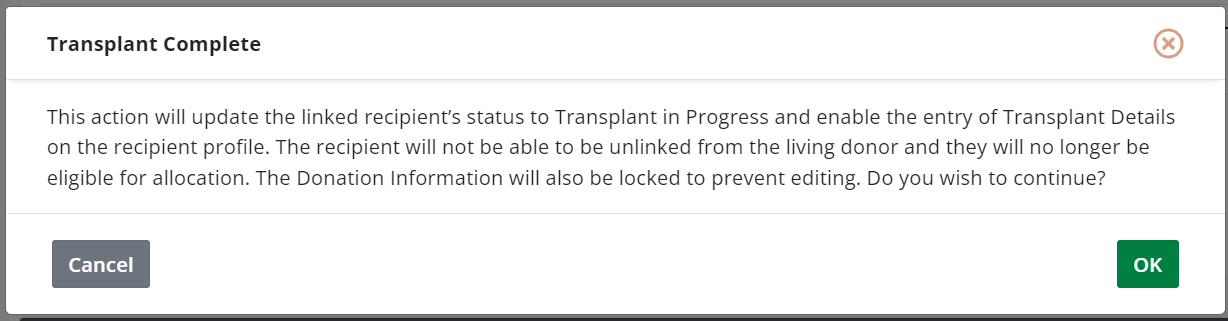
-
On the confirmation pop-up, select
OK to continue.
Cancel to return to the Recovery Details page without completing the transplant.
The system updates the directed recipient’s Recipient Status to Transplant in Progress and the outcome of the transplant surgery can be recorded.
The system unlocks the rest of the Recovery Details in the living donor section for you to complete.
Adding and editing recovery information
Regardless of whether the living donation is directed or non-directed, you record the details of the recovery procedure.
-
On the living donor profile, select Profile > Recovery Details.
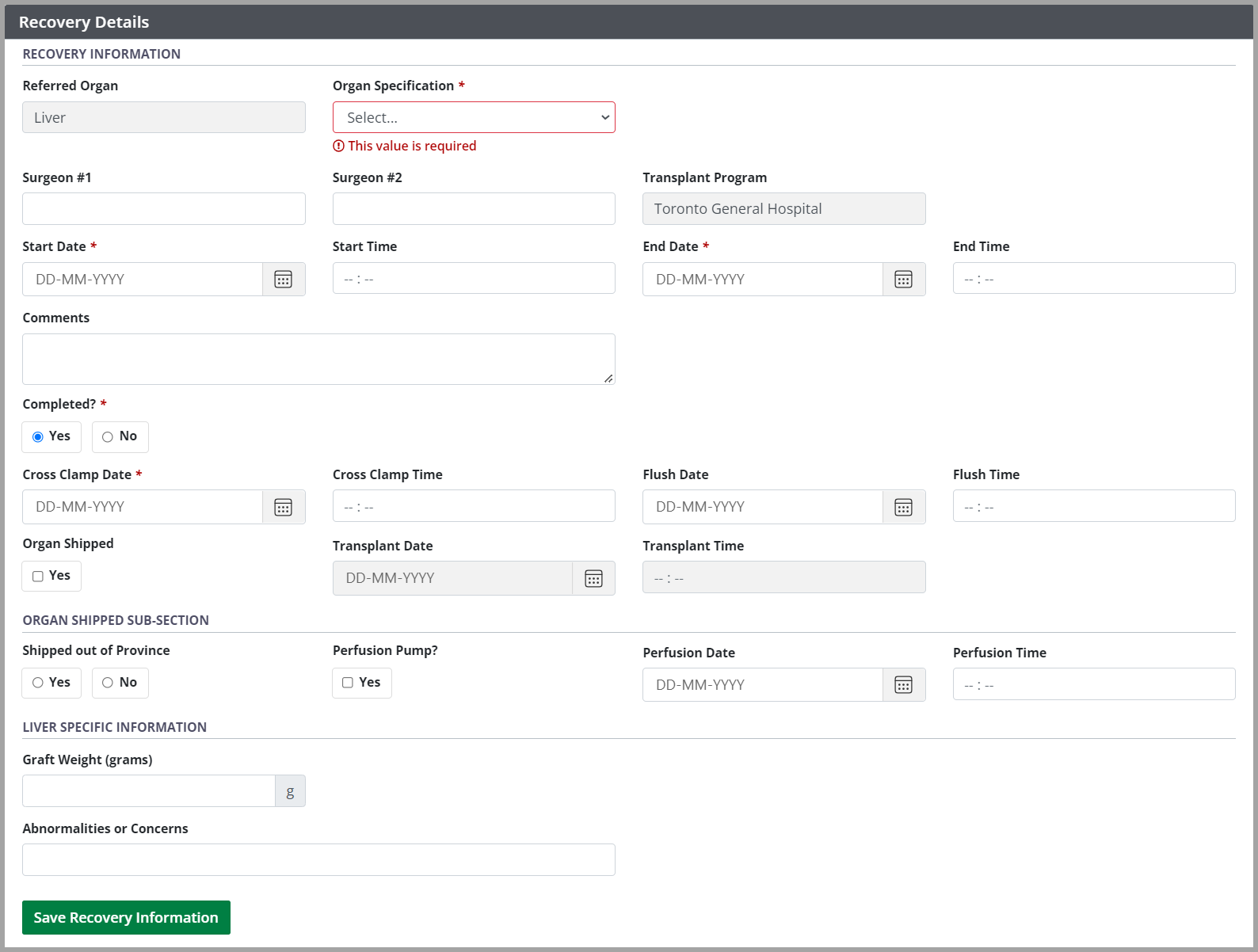
-
Enter the mandatory (*) and optional fields.
Fields may be pre-populated.
The available fields are different based on the consented organ.
-
Click Save Recovery Information.
-
Saving Recovery Information will lock the Link to Recipient and Donor Information screens.
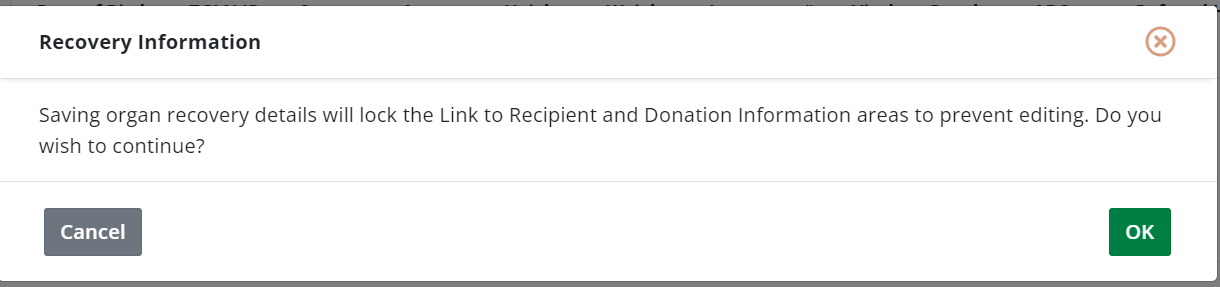
-
On the confirmation pop-up select
OK - Saves the Recovery Details form and locks the Link to Recipient and Donation Information areas.
Cancel - Returns the user to the Recovery Details form without saving or locking.
The system locks the Living Donation Information and Link to Recipient sections to prevent further editing.
