Manage living donation information
Intended audience: living donor coordinator transplant program admin
Specify details about the organ that the living donor has consented to give, including the type of donation (directed or non-directed).
Adding donation information
You add living donor information or change previously provided information to indicate which organ has been consented.
Prerequisite. The living donor profile has been saved once before with mandatory demographic, contact, and clinical information.
From living donor profile, select Profile > Donation Information.
Choose the Transplant Program the donor is working with.
Choose the Living Donor Coordinator managing the case.
Select one Consented Organ and the Date it was consented.
Select Save Donation Information.
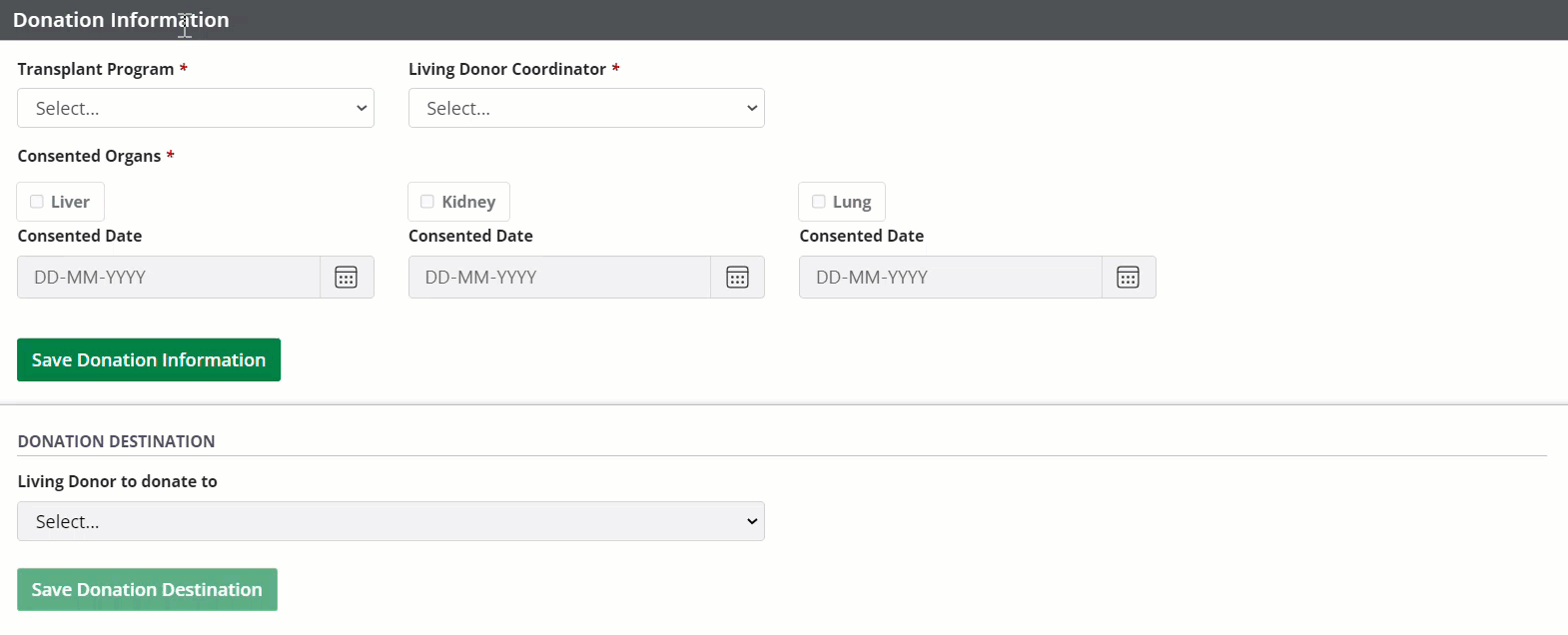 |
The system saves the program and consented organ so that directed or non-directed recipients can be identified as candidates.
Saving donation destination information
A consented organ can be marked as directed towards a particular recipient, or non-directed, meaning it can be offered to recipients on the waiting list.
Prerequisites.
Donation information must already be saved.
For a directed donation, the living donor must already be linked to a recipient.
For a non-directed donation, clinical data must already be saved in the system.
From living donor profile, select Profile > Donation Information.
Choose an option from Living Donor to Donate To.
Select Save Donation Information.
The system saves the donation destination to facilitate a future transplantation process or allocation.
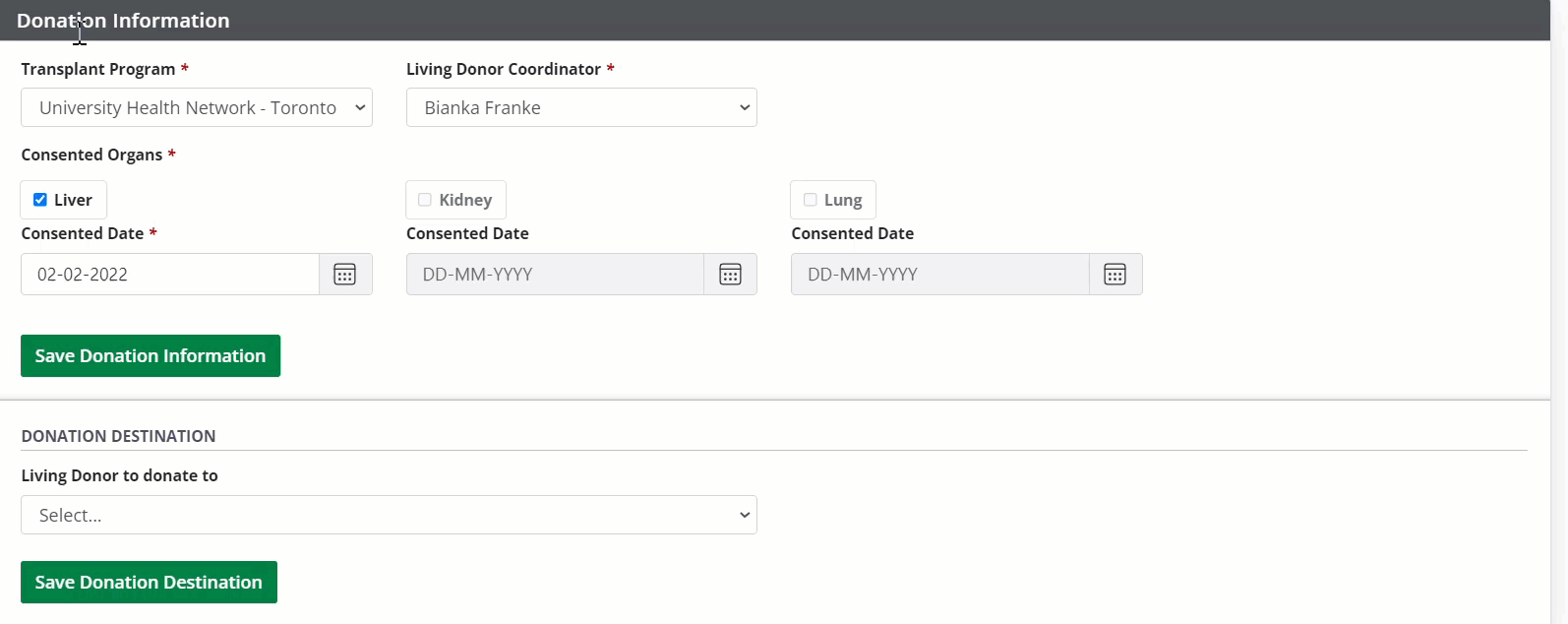 |
