Manage MELD test results
Intended audience: recipient coordinator transplant program admin
About MELD test results
Recipients requiring a liver (and who are 12 or older) must have MELD tested every 90 days. Enter the test results so the system can calculate the recipient’s MELD score.
If the recipient is currently a young paediatric (under 12 years of age) MELD is not shown. Complete Manage PELD test results instead.
How MELD information affects the transplant journey:
MELD test results are “current” for 90 days. They must be updated every 90 days.
If a liver recipient is added to the waitlist without a current MELD entry, the journey is automatically suspended until a current MELD entry is added.
If a liver recipient is on the waitlist and their most recent MELD entry expires, then the journey is automatically suspended until a current MELD entry is added.
Recipients with a high medical status - 4F or 3F - are exempt from these rules.
Adding a MELD test result
Go to the recipient’s profile, then select Liver > Liver Specific Details on the sidebar.
Scroll to the MELD section.
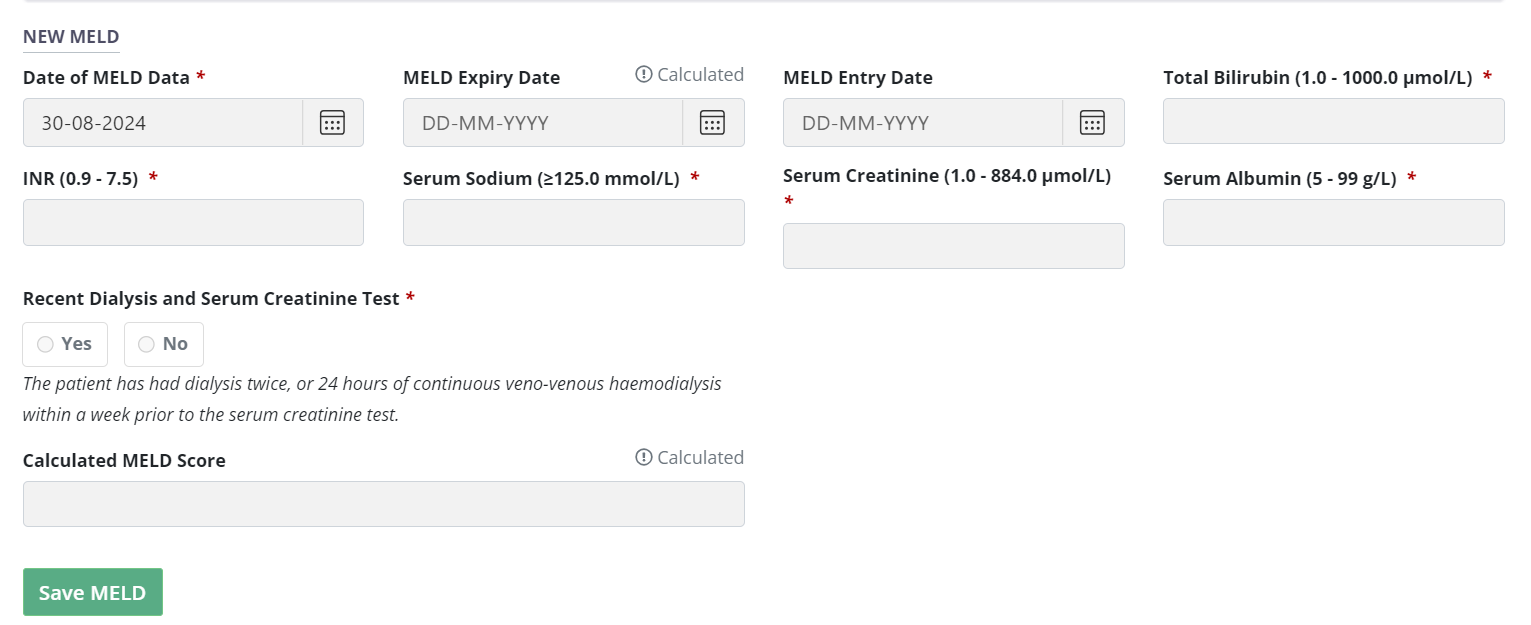
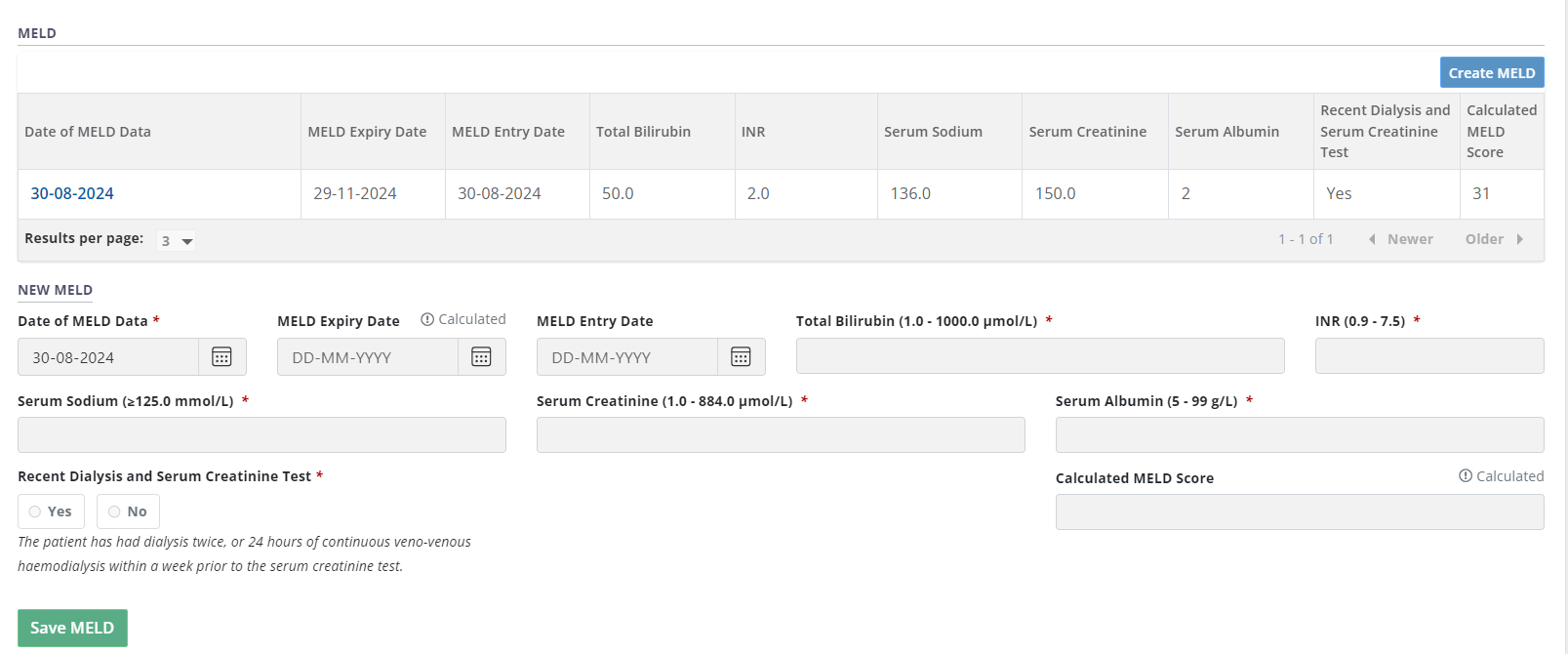
Select the Create MELD button.
Enter required information in the New MELD fields.
-
Select the Save MELD button.
To cancel, select the return to previous page icon or browse to any other page without saving. Any unsaved information is discarded.
The system calculates a MELD score (based on the test result) and an expiry date for the test (i.e., 90 days after the test date).
The test result is added to the MELD table.
The system recalculates the Allocation Score based on the new MELD score and adds a row to the Allocation Score history table. The new score will be used in subsequent liver allocations.
Viewing and editing historical MELD test results
You can edit the most recent entry in the MELD table. All previous entries are read-only.
Go to the recipient’s profile, then select Liver > Liver Specific Details on the sidebar.
Scroll to the MELD section.
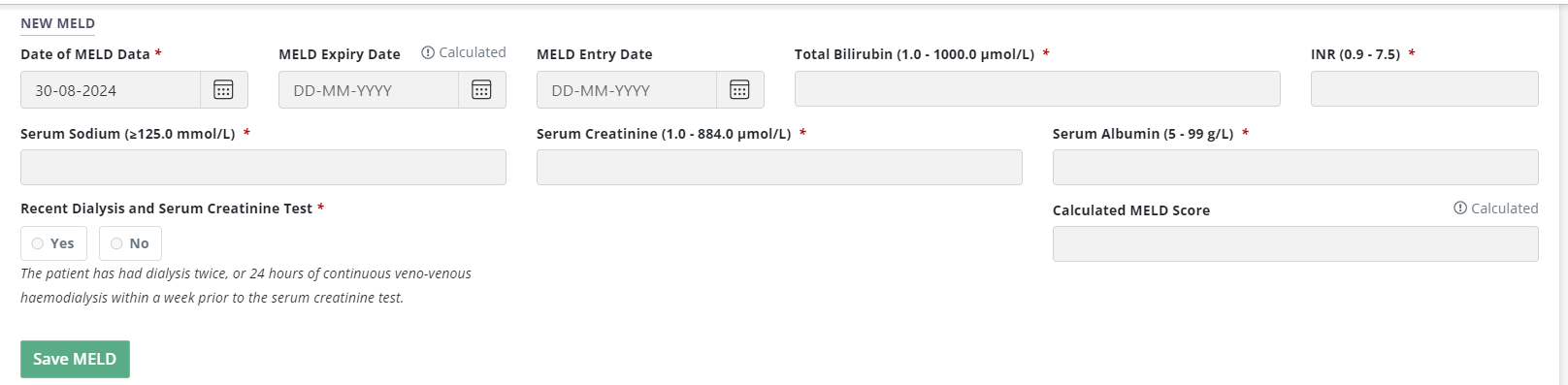
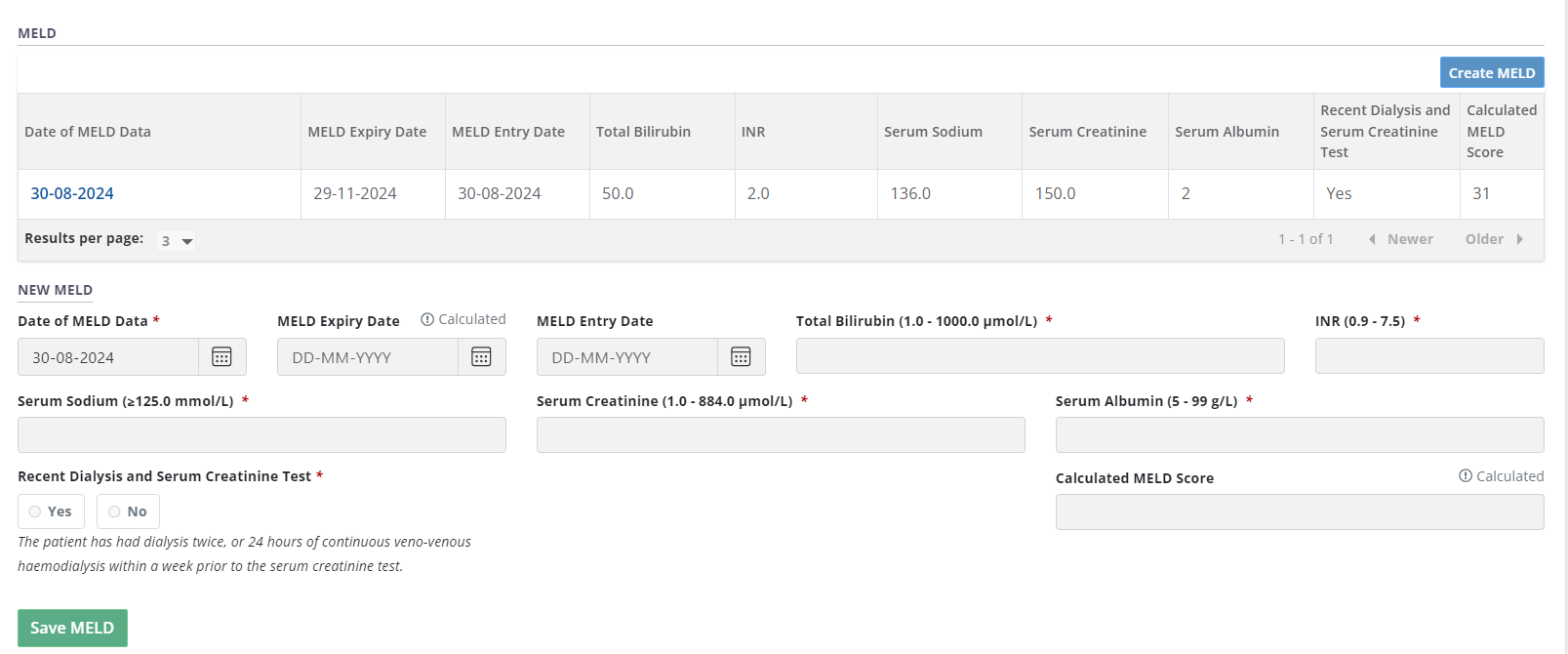
Select any entry from the table to see its details in the Selected MELD fields.
If this is the most recent entry, edit the information as required.
-
Select the Save MELD button.
To cancel, select the return to previous page icon or browse to any other page without saving. Any unsaved information is discarded.
The system calculates a MELD score (based on the updated test result) and an expiry date for the test (i.e., 90 days after the test date).
The test result is updated in the MELD table.
The system recalculates Allocation Score based on the new MELD score and adds a row to the Allocation Score history table. The new score will be used in subsequent liver allocations.
