Apply medical status override
Intended audience: scc admin
Recipient coordinators usually select the medical status of a recipient at the time the recipient is waitlisted. Transplant programs must apply to the SCC to obtain the highest priority medical status. Only authorized TGLN users may apply a high priority in the system, upon SCC approval.
Applying a medical status override
To change a recipient’s medical status to high priority:
Go to the recipient’s profile and select Organ > Waitlist on the sidebar.
Scroll to the Waitlist history area.
-
Select the most recent Medical Status row from the waitlist history table to see the current Medical Status.
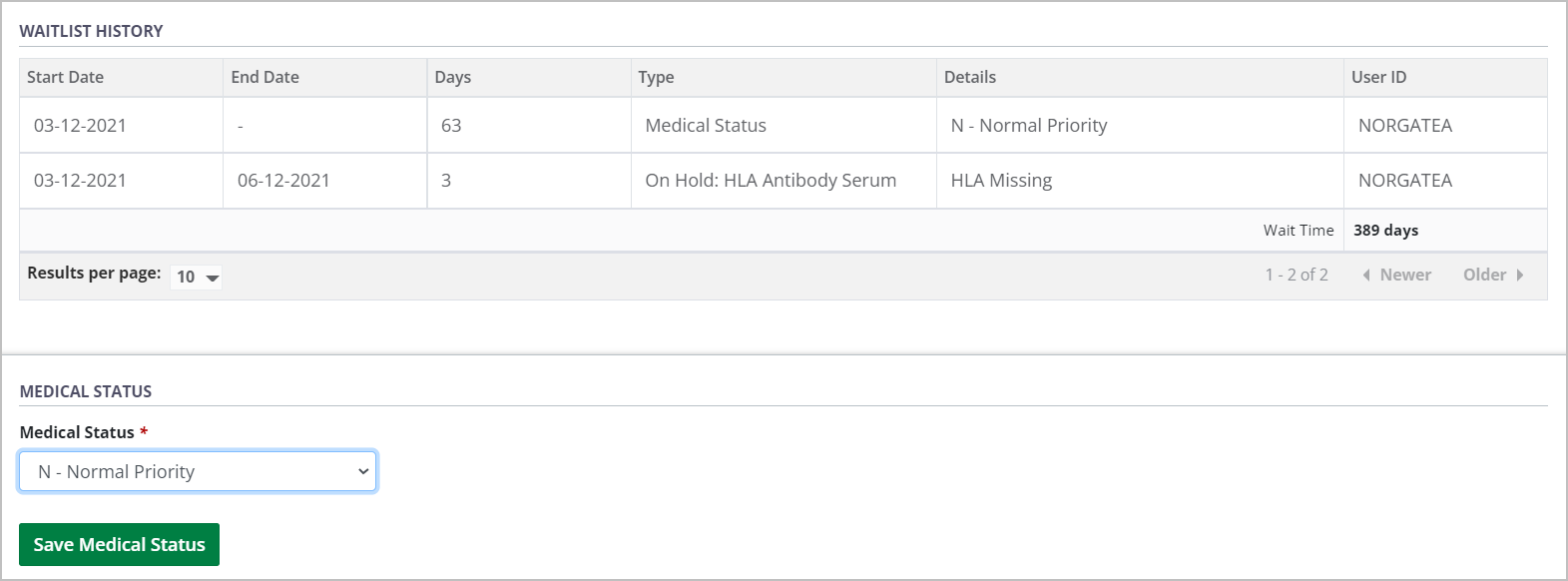
-
Select a new, SCC approved, Medical Status (per table of options above).
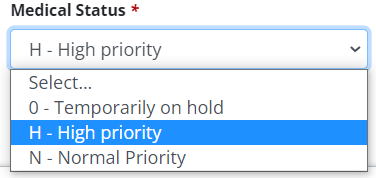
-
Select the Save Medical Status button.
-
To cancel, select the return to previous page icon or browse to any other page without saving. Any unsaved information is discarded.
-
The system adds the new medical status to the waitlist history table and end-dates the previous medical status row.
Users at the transplant program can see the change in medical status.
The medically urgent status prioritizes the recipient’s organ allocation ranking locally and nationally.
Other users of the system can see the the recipient's high priority medical status in the Waitlist section of organ referrals.
