About the living donor profile
Intended audience: living donor coordinator transplant program admin transplant physician clinical services coord - csc hla technologist
A living donor profile stores demographic, contact, donation, and clinical information about a living donor that will support the the placement of the consented organ. You can view the details of any living donor profile you are authorized to see based on your location and role.
Finding a living donor profile
There are several ways to access a living donor’s profile:
From the living donor list.
From the dashboard panel for living donors.
Navigating a living donor profile
Left navigation
The navigation menu on the left side of the page links to
Consented organ profile.
Living donor’s profile.
Donor’s HLA information.
Select any link to jump to that section of the profile.
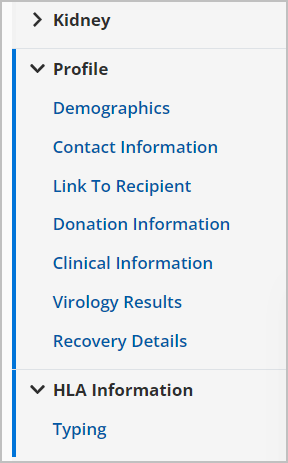
Viewing a living donor profile
Living donor summary
A summary for the living donor is displayed at the top of the page.
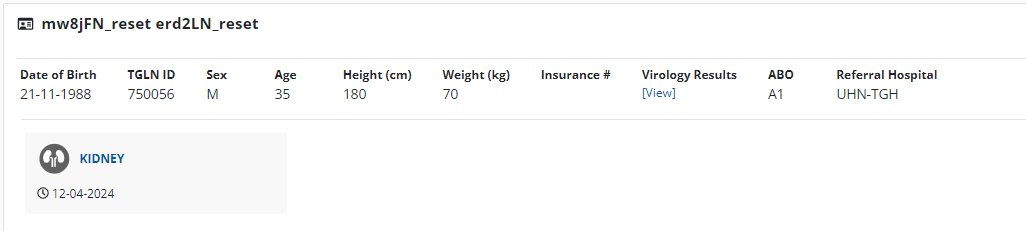
The summary section includes key living donor information, such as TGLN ID and clinical information and a link to the caption of the consented organ.
Summary bar
When you scroll down the page, the summary section is replaced by a smaller summary bar, which always appears at the top of the page.
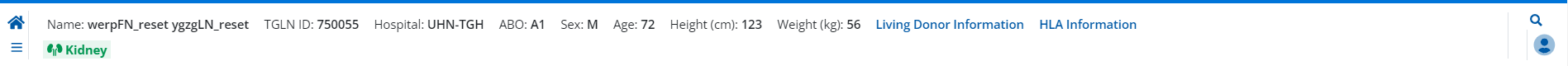
The summary bar includes:
Home icon: select to go back to the dashboard.
-
Menu icon: select to open a miniature view of the OATS primary navigation menu.
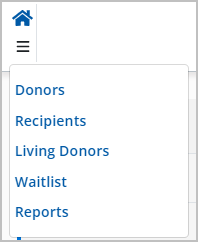
Links to the consented organ profile.
Key living donor information and a link to the living donor profile.
Search icon: select to access system search.
User profile icon: select to access support, account administration features, or to log out.
Consented organ section
The consented organ section is used for non-directed/anonymous living donation. CSCs will use this area to run an an allocation recommendation and make offers to the transplant programs.
Profile section
The living donor’s profile section includes:
Demographics.
Contact Information.
Link to Recipient.
Donation Information.
Clinical Information.
Virology Results.
Recovery Details.
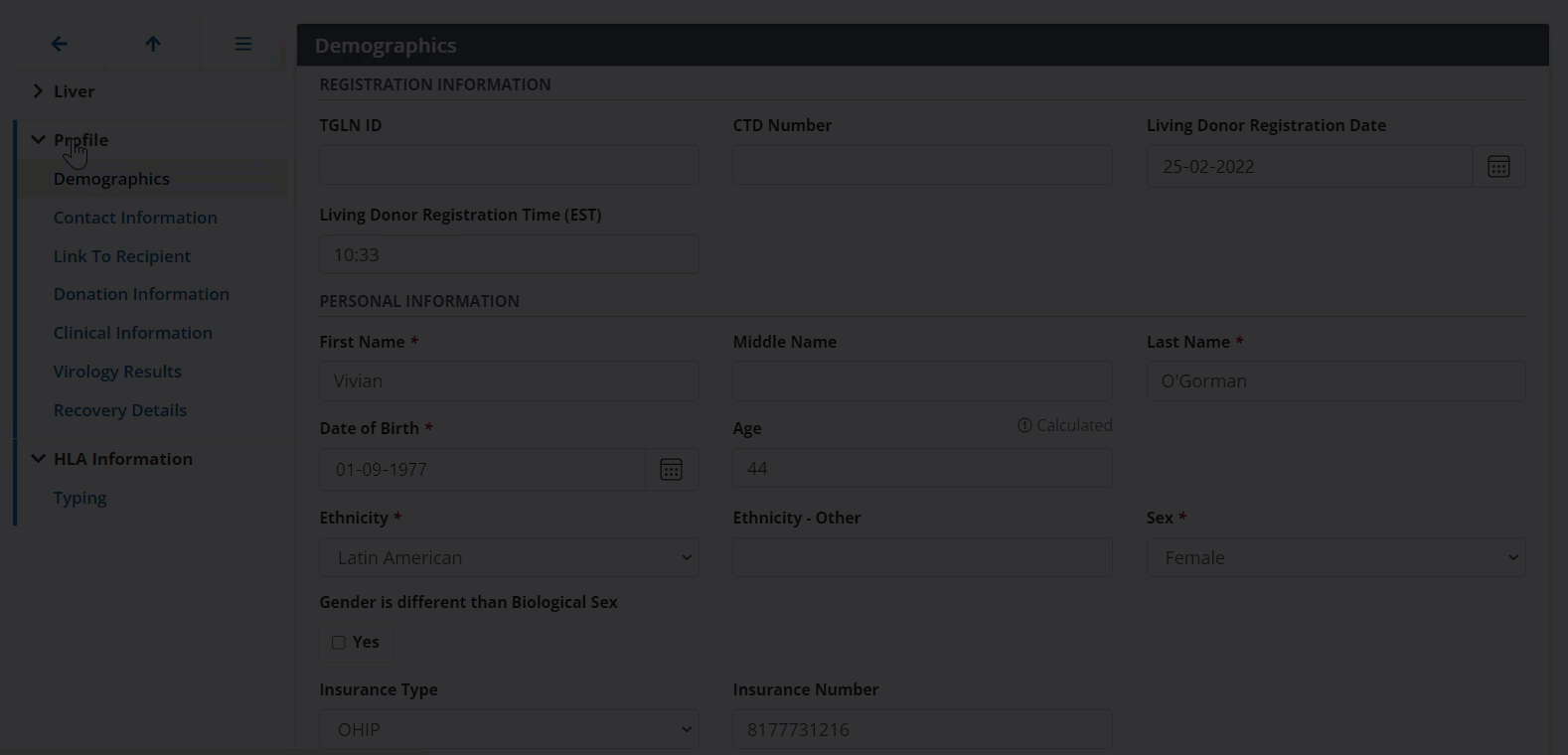 |
HLA information section
The HLA information section includes:
HLA typing information, entered by an HLA lab.
