Generate organ packaging forms
Intended audience: clinical services coord - csc surgical recovery coord - src
CSCs (or SRCs) generate and print hard copies of organ packaging forms when offers for a donor’s consented organs have been accepted (and post-allocation checklists have been completed). When organs are recovered from a donor, they are packaged with the forms to facilitate delivery and allow the recovery and transplant surgeries to be documented.
This article describes how to generate the following forms:
Organ Donor Surgery Information Form (ODSIF) (to record recovery outcomes)
Cooler sheets (to record transplant surgery outcomes)
Interior labels (to facilitate receipt of organs)
External labels (to facilitate delivery)
Generating organ packaging forms
Prerequisite. At least one consented organ has been offered, accepted and has a completed post-allocation checklist.
In practice, CSCs wait until several, if not all, consented organs have been accepted before initiating recovery and printing packaging forms.
Go to the donor profile, then select Profile > Organ Packaging Forms on the sidebar.
-
The system presents the Available Forms table with:
A column for each form.
-
A row for each of this donor’s consented organs. If the organ has been allocated, and a post-allocation checklist has been completed, the transplant program and recipient’s ID are also displayed.
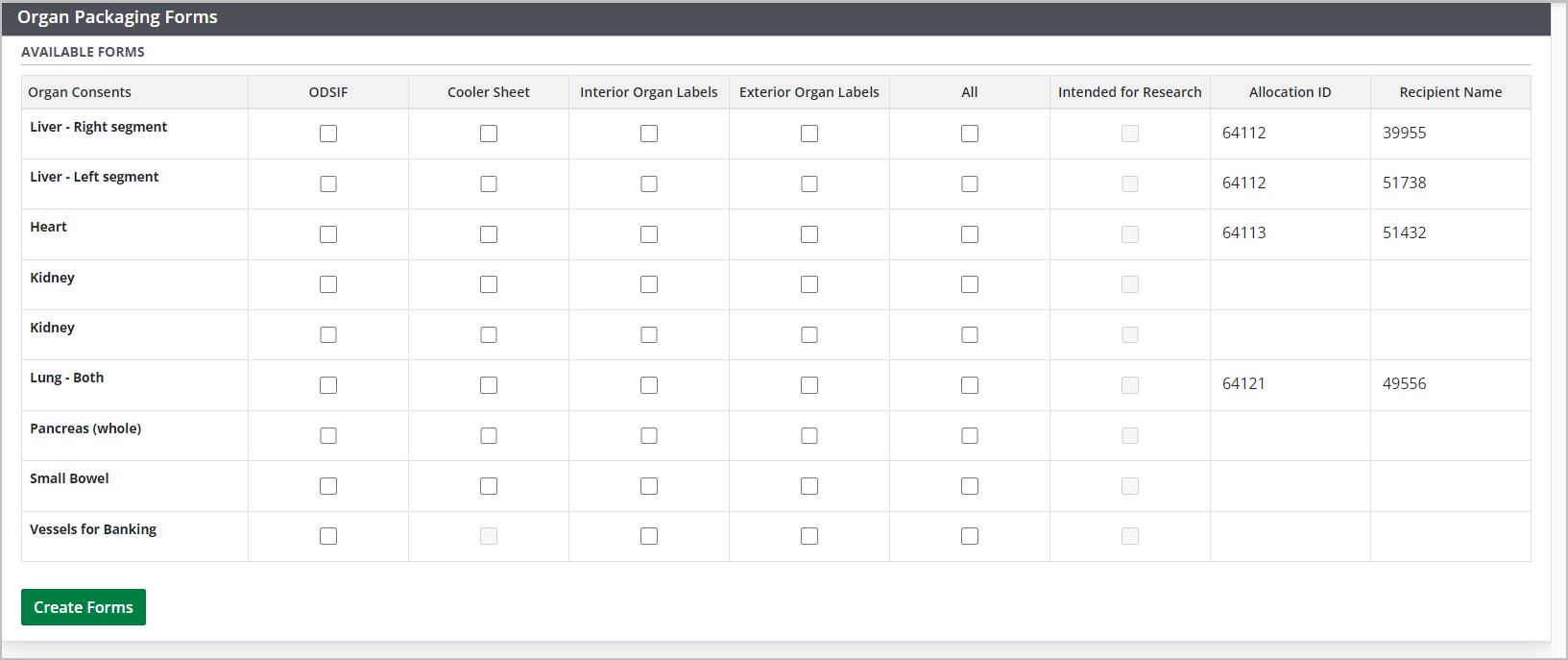
-
For each organ that is to be recovered, select the form(s) that are required.
If all forms are required for the organ, select the All column.
If the organ is intended for research, select the Intended for Research column.
Select the Create Forms button.
The system generates a single PDF file of all selected forms populated with donor and recipient information, gives it a unique filename, and asks the user where to save it.
-
The system opens your device’s file manager.
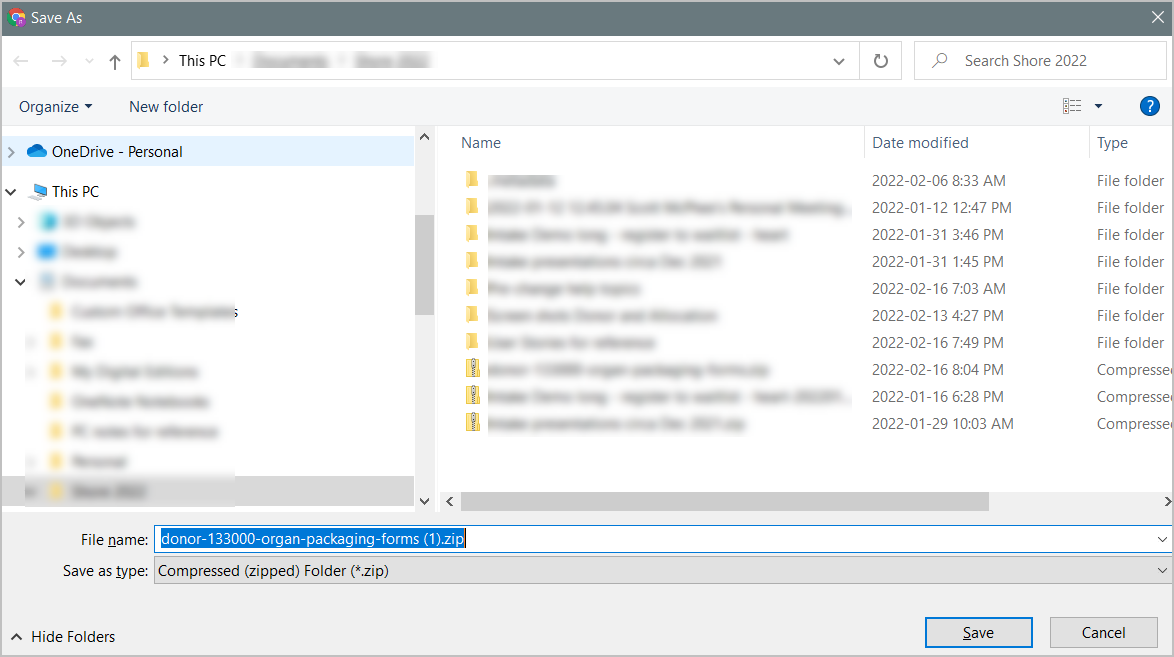
On the file save pop up, find and select a target location to store the PDF file.
The file is saved in the location specified. It can be opened and printed using your desktop or other device.
For kidneys, the offer process does not identify the recipient for the left vs. the right and Allocation ID and Recipient Name are not populated on the forms). SRCs will write the kidney recipients' information on the forms.
If a donated organ is intended for research, the forms are generated without recipient or destination information.
The process can be repeated as many times as necessary.
